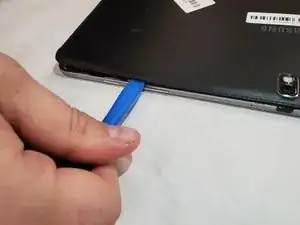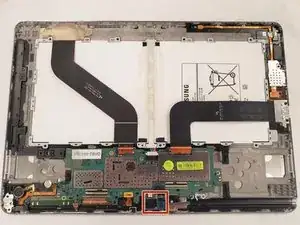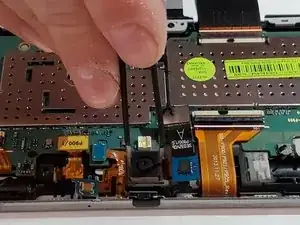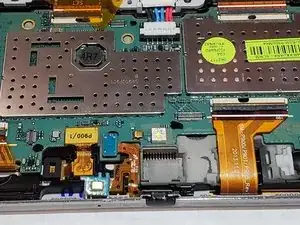Einleitung
Wear and tear of a device can hurt the quality and function of Samsung Galaxy Note Pro 12.2 (Galaxy SM-P900) camera. The purpose of this guide is to replace the rear camera of this tablet.
Steps 1-3 will walk you through the removal of the component. Handle with care as the camera is connected to the motherboard of this device.
Lastly, be sure that your device is powered off before beginning the disassembly process.
Werkzeuge
Abschluss
To reassemble your device, follow these instructions in reverse order.