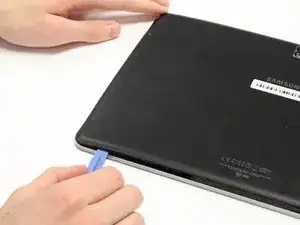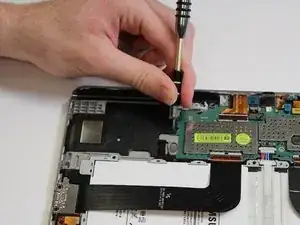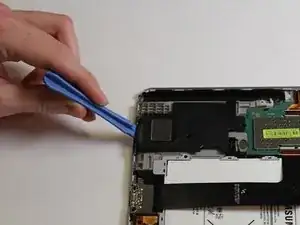Einleitung
If you are having trouble with the volume and quality of sound with your tablet you may need to replace your speakers. This guide will help you safely replace the speakers in your tablet.
Werkzeuge
Abschluss
To reassemble your device, follow these instructions in reverse order.