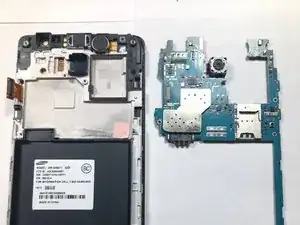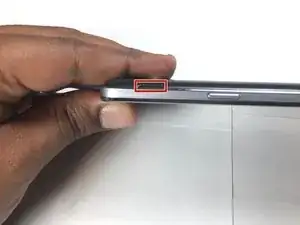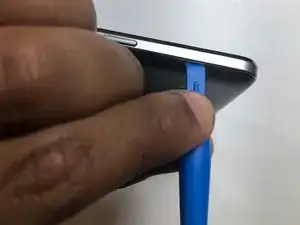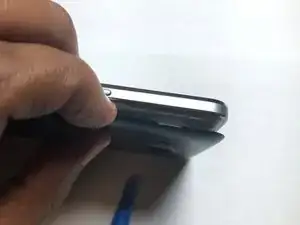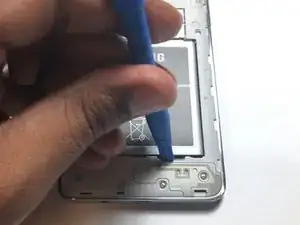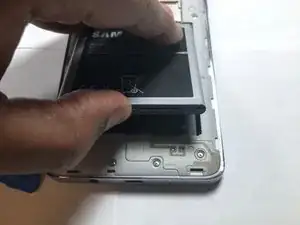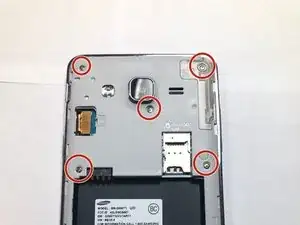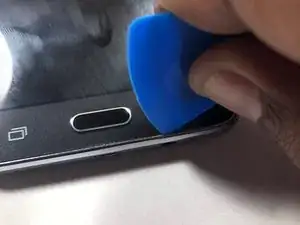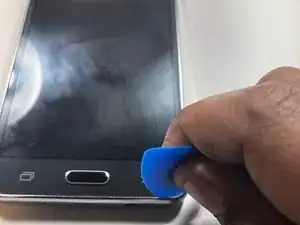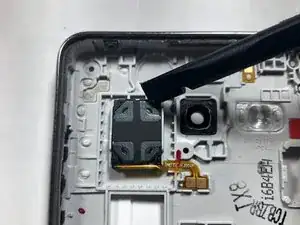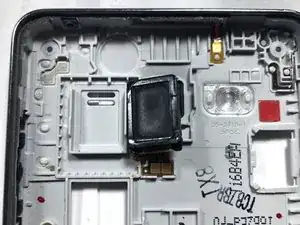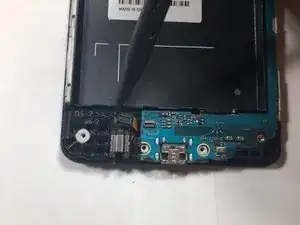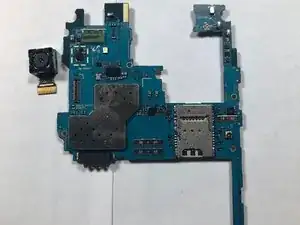Einleitung
The Samsung Galaxy On5 comes with two cameras, one front-facing and one rear-facing camera. This guide will walk you through replacing both.
Werkzeuge
-
-
Locate the battery notch and remove the battery, using either your finger or a plastic prying tool.
-
-
-
Take a Phillips #00 head and remove all 9 screws. Once done place them aside where you won't lose them.
-
-
-
Once both the LCD and back assembly come apart, look at the back assembly where the speaker is located.
-
Once located, take the plastic pry tool to remove the speaker from its housing and replace it with a new one.
-
-
-
Use a plastic pry tool to disconnect the headphone ribbon from the motherboard.
-
Remove the motherboard from the LCD housing by lifting up from the ends of the logic board.
-
-
-
Flip the logic board so the camera lens is facing down rather than at you.
-
Use your finger to remove the camera from its connection on the logic board.
-
That's it, now you've removed both the front and rear facing cameras on your device! To reassemble your device, follow these instructions in reverse order.