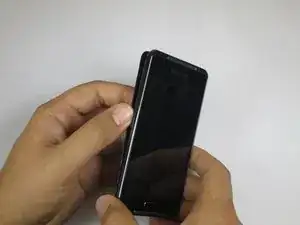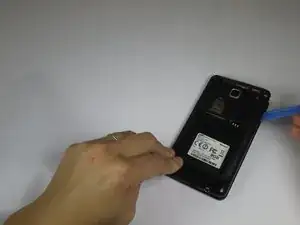Einleitung
If you want or need access to the inner parts of your device, you'll need to start by removing the battery casing. Removing the battery casing requires patience because it sits firmly in place. Take your time and carefully work the casing off by prying around the edge.
Werkzeuge
-
-
Use your finger to press in the battery cover tab on the upper right hand corner of the back of the device.
-
Pry the battery cover off the device by pressing in and lifting up.
-
-
-
Press your finger into the groove on the bottom left hand side of the battery.
-
Pry the battery out by lifting your finger up.
-
-
-
Starting at the top, insert the plastic opening tool at the seam between the battery casing and the main body of the device.
-
Pry up, working around the seam from top to bottom.
-
To reassemble your device, follow these instructions in reverse order.