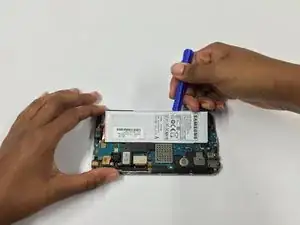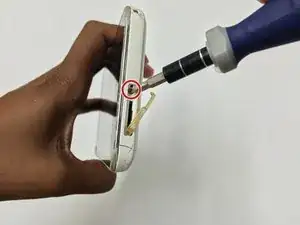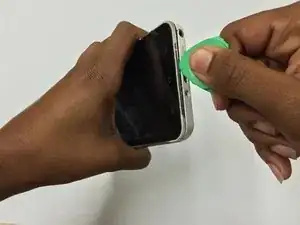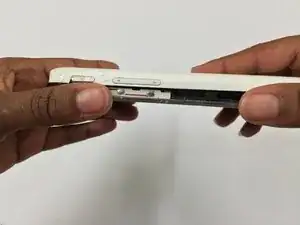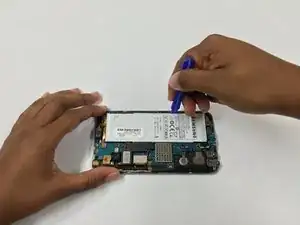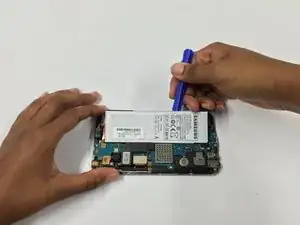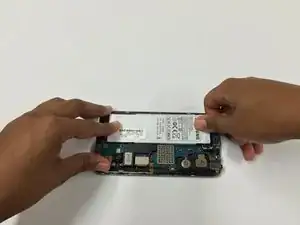Einleitung
Werkzeuge
Ersatzteile
-
-
Remove the SD Memory Card before taking the device apart. Using the screwdriver, remove the 10mm Phillips screw that is near the SD Memory Card port.
-
-
-
Remove the white caps, which are covering the screws that are located on either side of the charging port.
-
-
-
Starting from the bottom and working around, use the prying tool to separate the front cover housing from the back cover housing.
-
-
-
Now put the rear housing cover on the device, starting from its bottom side, and snap the edges all the way around to close the device.
-
-
-
Lastly, reinsert the screws at the bottom of the device, as well as the screw beside the SD Memory Card port.
-