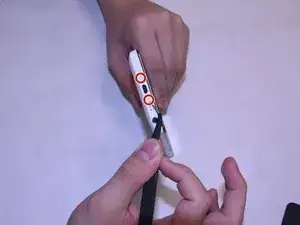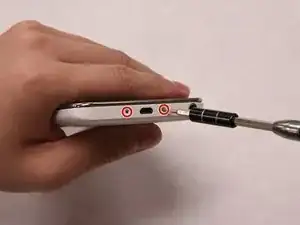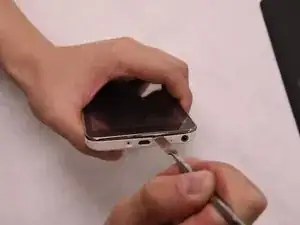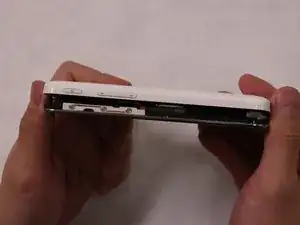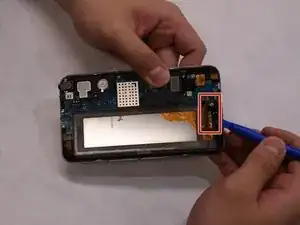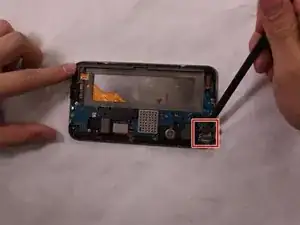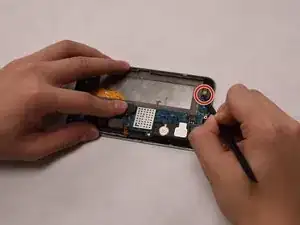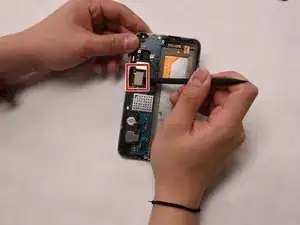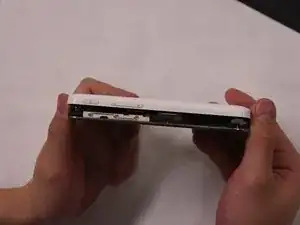Einleitung
This guide demonstrates how to remove and replace a cracked or otherwise non-functional screen on a Samsung Galaxy Player 5.0 in order to preserve the function of your device.
Werkzeuge
Ersatzteile
-
-
Remove the SD card before disassembling the device.
-
Use a screwdriver to remove the screw near the SD card.
-
-
-
Go to the bottom of the device and remove the white caps covering the screws.
-
After removing the caps, use a screwdriver to remove the screws at the bottom of the device. Set aside.
-
-
-
Starting from the bottom, use a pry tool to separate the front housing cover from the back cover.
-
Pull the front and back cover halves apart completely.
-
-
-
Use a screwdriver to remove the screw pictured.
-
Use a prying tool to remove the headphone jack.
-
Set both carefully aside.
-
-
-
Hold the PCD unit and lift it up.
-
Switch out the old digitizer for the new one. Reconnect all the cables and screws in the reverse sequence.
-
To reassemble your device, follow these instructions in reverse order.