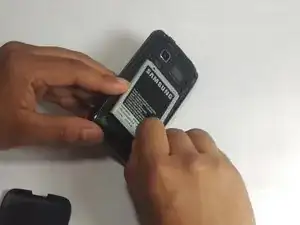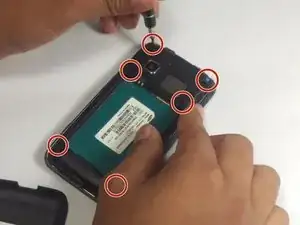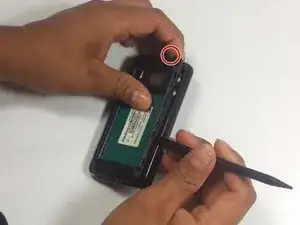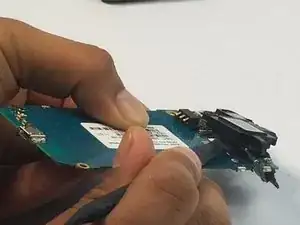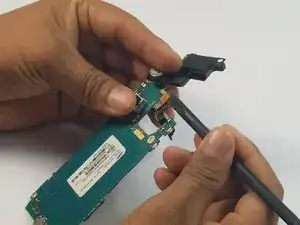Einleitung
Issues such as muffled or poor audio, static audio, and bad speaker call quality may be fixed by following this guide to replace speaker. This guide will show you the step by step process to replace the speaker in about 10-20 minutes.
Werkzeuge
-
-
Using your hands, carefully remove the back panel by popping the open slit, near the headphone jack, outwards.
-
-
-
Using your fingernail or nylon spudger, remove the battery by lifting upward in the recess of the bottom right corner.
-
-
-
Using the black spudger, carefully unhinge and pry the secondary rear panel using the recessed tabs on the left and right sides.
-
The motherboard will now be accessible.
-
Abschluss
To reassemble your device, follow these instructions in reverse order.