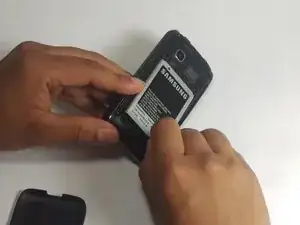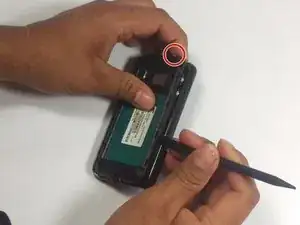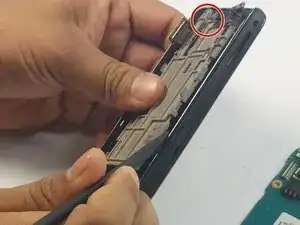Einleitung
By following this guide you should be able to fix issues with an unresponsive or cracked screen.
Werkzeuge
-
-
Using your hands, carefully remove the back panel by popping the open slit, near the headphone jack, outwards.
-
-
-
Using your fingernail or nylon spudger, remove the battery by lifting upward in the recess of the bottom right corner.
-
-
-
Using the black spudger, carefully unhinge and pry the secondary rear panel , which houses the camera lens and speaker.
-
-
-
Using a spudger, carefully unhinge the gray shield plate by lifting upwards on the right side.
-
Abschluss
To reassemble your device, follow these instructions in reverse order.