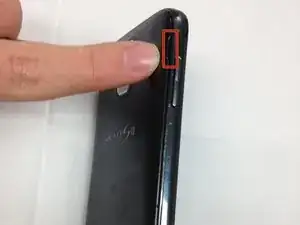Einleitung
The media card stores pictures, videos, music, sounds, and downloads. While this card is not vital to the operation of the phone it is still a useful addition to the phone.
-
-
To remove the rear cover, locate the tab indicated by the red outline.
-
Using your fingernail, gently pry the rear cover.
-
-
-
The media card is found inside the area indicated with the red rectangle. The card itself is small and black making it hard to easily see.
-
After locating the card, gently use your fingers to slide the card to the right, until the card is no longer in contact with the metal.
-
Abschluss
To reassemble your device, follow these instructions in reverse order.