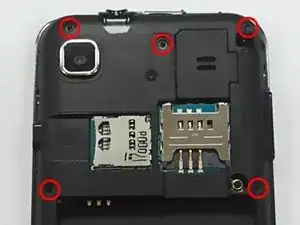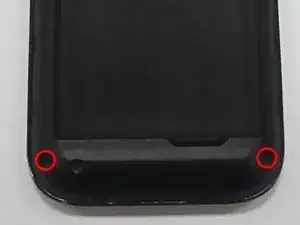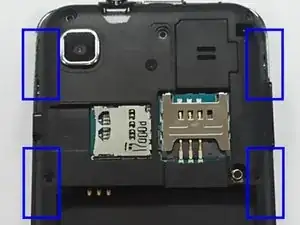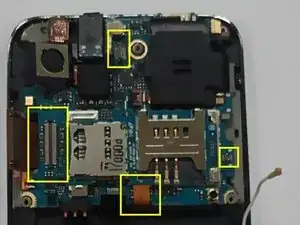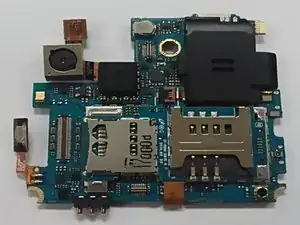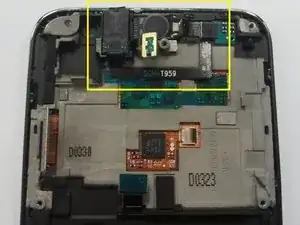Einleitung
Use this guide to replace the front panel assembly, including the digitizer, speaker, and OK button on the Samsung Galaxy S Plus (i9001)
Werkzeuge
Ersatzteile
-
-
Unhook the rear using a soft plastic prying tool to remove the rear cover
-
Be careful not to damage the rear cover when unhooking it.
-
-
-
Detach the Power Key FPCB, that is stick to the bracket by a double-sided tape, using tweezers. Make sure to remove all remaining tape on the bracket.
-
-
-
Disconnect LCD Connector,Receiver Connector, Sub-touch Key Connector and Antenna cable from the Main PBA
-
Disconnecting the camera connector isn't necessary!
-
-
-
After disconnecting the connectors carefully pull the Main PBA out of the bracket.
-
Make sure that the Power Key FPCB does not get stuck!
-
-
-
Remove the antenna cable from the main Antenna PCB on the sub-touch key module of your broken Screen Digitizer Frame
-
Pull out the Receiver module from the bracket. Be careful not to damage the FPC.
-
Now assembly both Receiver module and antenna cable into the new Screen Digitizer Frame and reverse the process of disassembly!
-
To reassemble your device, follow these instructions in reverse order.