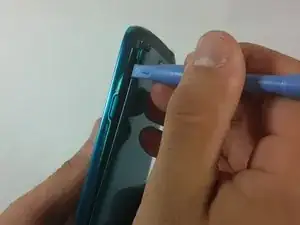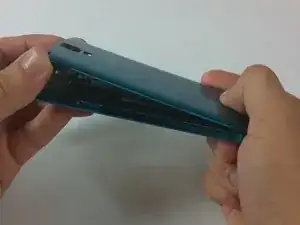Einleitung
Use this guide to replace a worn-out or defective battery on your Samsung Galaxy S4 Active.
If your battery is swollen, take appropriate precautions.
Werkzeuge
-
-
Pry with a plastic opening tool, or your fingernail, in the divot to the left of the rear-facing camera, near the power button.
-
Lift the rear case by the corner nearest the divot and remove it from the phone.
-
-
-
Insert a plastic opening tool, or your finger, into the notch of the battery compartment and lift the battery upward to remove it.
-
To reassemble your device, follow these instructions in reverse order.
3 Kommentare
Having the worst trouble ever with SAMSUNG devices. I thought "active" was meaning what it is sappost to mean...... NOT. WILL. NEVER OWNA SAMSUNG DEVICE AGAIN!
Device was a gift. Never had seen this level of disassembly before on this device. After breaking several fingernails and getting nowhere trying to discover how to get into this thing, resorted to jewelers screwdrivers and everything went very smoothly. Otter case was greatest challenge but after it eventually separated, opening the phone case was a snap and these directions were perfect and not a problem. Easy, once you understood where to separate the pieces and the jewelers screwdrivers worked very well without the special $1.95 plastic tool mentioned. I was worried about breaking or chipping the plastic but it seems to be very pliable and nothing chipped or broke with these jeweler's tools (mostly used for my glasses).
jotaito -
Not strictly the correct reassembly method - the final step is that the backplate just under the camera and LED flash must be pressed for the final clip to be set, to ensure a complete water seal within the rear cover.