-
-
Schalte das Telefon aus und halte "Lautstärke hoch", "Startbildschirm (Home)" und den Einschaltknopf gleichzeitig gedrückt. Wenn das Galaxy Logo erscheint, löse den Einschaltknopf, halte aber die beiden anderen Knöpfe gedrückt.
-
-
-
Löse die beiden Knöpfe wenn der Android System Recovery Bildschirm erscheint. Benutze die Lautstärke hoch/runter Knöpfe, um im Menü zu navigieren. Der Einschaltknopf ist für die Bestätigung (OK). Wähle "wipe cache partition" aus und bestätige "delete all user data" und anschliessend "reboot system now"
-
Diese Anleitung benötigt keinen Wiederzusammenbau.
31 Kommentare
Here my recommendation is a data eraser named Android Data Eraser, which can erase all Android data including contacts, messages, call history, apps, system setting, photo, video, etc. Indeed, Android Data Eraser worth trusting and it makes the work more effective. What you need is a windows computer. One single click and data deletion finish.
easy to follow instructions but does not work have done it 3 times now and get to a step which requires to do a factory reset. Phone the automatically switches off and loses connection with program and have to start all over again. Goes round in circles with a factory reset the only result - and you can do that without downloading the program.
why would you bother when you can factory reset in 1 min???
Deleted data from samsung phone are recoverable with Coolmuster Samsung Recovery software. But you need to follow special steps as droid phone`s memory is not accessible easily.
Hi Can the software recover my calendar after I mistakenly did a factory wipe?


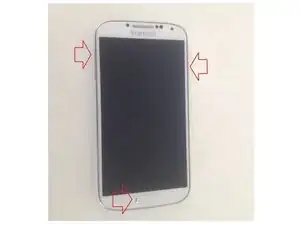
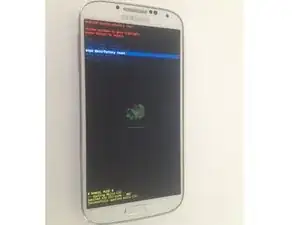
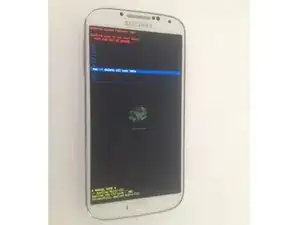
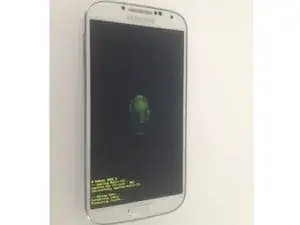




I Don't know how reset my phone
dontewyatt55 -
In my case, it said "wipe data/factory reset", so check for that.
Christopher Cha (Chaster2001) -
when I hold down all 3 buttons and then let got the power button this little green dude doesnt come up, it just restarts the phone.
Brenda Hawkins -
thank for helping me, now ive done.
bfuy62 -
Ok People, Listen up…….. this was a little more difficult then I first thought however I finally got.. this is what I did… I held the down the home button,the power button, and the down volume button all at the same time, after a few moments I let go of the power button and the phone came to life.. it lit up and said samsung across the screen in all different colors, keep holding down the volume button and the home button for a while longer, the AT&T symbol will come up, keep holding down the buttons and the phone finally reset itself and turned on….. That’s all I did and now the phone works fine…… GOOD LUCK AND DON’T GIVE UP………… IT WILL WORK…… DAVID 01/27/2019
David Murray -
It’s unfortunate that the Internet’s usfullness is compromised by websites such as this one. IGNORE the main piece of advice on this pag — that you should choose “wipe cache partition”. DO NOT. The Galaxy S4 phone has an entirely different, and obviously more appropriate option further down that same list you’re looking at. That option is, surprise, surprise: FACTORY RESET.
Quite why anyone would tell others that the best way to reset this phone is to choose “wipe cache partition” when, in fact, to perform a reset you need to click on the phone’s RESET option as it appears in the drop down menu, is beyond me.
If this is how I FIX IT goes about fixing stuff, Heaven help us all: utterly, blatantly, useless. I’ve wasted a lot of time scrupulously following the step by step advice on this page, even though my own commonsense kept shrieking at me that what I was reading about “wipe cache partition” was absolute nonsense. Don’t waste your time the way I have mine.
Phil Tobin -