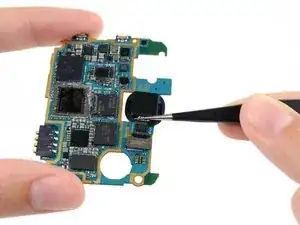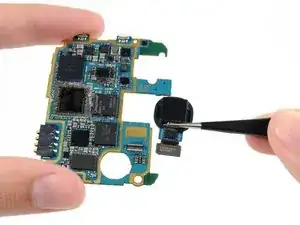Einleitung
Benutze diese Anleitung, um das Motherboard in deinem Samsung Galaxy S4 auszutauschen.
Werkzeuge
Ersatzteile
-
-
Heble mit einem Plastic Opening Tool, oder deinem Fingernagel, in die Kerbe links von den Rückkamera, bei dem Power Button.
-
-
-
Hebe das hintere Gehäuse an der Ecke, die der Kerbe am nächsten ist, an und entferne es von dem Gerät.
-
-
-
Drücke die microSD Karte mit dem Fingernagel etwas tiefer in ihren Slot, bis du ein Klick hörst.
-
Lasse die Karte nach dem Klicken los. Daraufhin ploppt sie aus dem Slot.
-
Entferne die microSD Karte.
-
-
-
Führe ein Plastic Opening Tool, oder deine Finger, in die Kerbe am Akkufach und hebe den Akku nach oben.
-
Entferne den Akku von deinem Samsung Phone.
-
-
-
Drücke die SIM Karte mit einem Plastic Opening Tool oder dem Fingernagel etwas tiefer in ihren Slot, bis du ein Klick hörst.
-
Lasse die Karte nach dem Klicken los. Daraufhin ploppt sie aus dem Slot.
-
Entferne die SIM Karte.
-
-
-
Entferne die neun 4,0 Kreuzschlitzschrauben, mit denen der Mittelrahmen an der Display Einheit befestigt ist.
-
-
-
Starte auf der Seite, wo sich der Lautsprecherregler befindet. Führe dein Plastic Opening Tool zwischen die Chromeinfassung um das Displayglas und das größere Chromrandteil.
-
Fahre mit dem Opening Tool an der Spalte entlang und trenne dabei die Kunststoff-Clips.
-
-
-
Heble weiter um die Ecke des Mobiltelefons herum.
-
Fahre mit deinem Opening Tool an der Spalte zwischen dem Mittelrahmen und dem Display entlang des unteren Teil des Gerätes und löse dabei die dortigen Kunststoff-Clips.
-
-
-
Heble weiter um die Ecke herum in Richtung der Power Button Seite.
-
Fahre mit dem Opening Tool an der Spalte entlang.
-
-
-
Fahre mit dem Plastic Opening Tool entlang der Oberseite des Mobiltelefons und löse die letzten Clips. So lässt sich der Mittelrahmen von der Display Einheit lösen.
-
-
-
Trenne den Stecker der USB Platine mit dem flachen Ende eines Spudgers.
-
Trenne den Kabelstecker der Frontkamera.
-
Trenne den Kabelstecker der Ohrhörer-/ Lautsprecher Einheit.
-
-
-
Trenne den Kabelstecker der Kopfhörerbuchse.
-
Trenne den Kabelstecker des Displays/Digitizers.
-
Trenne den Kabelstecker der Antenne.
-
-
-
Benutze eine Pinzette oder deine Finger, um die Rückkamera aus ihrer Aussparung im Motherboard zu ziehen.
-
Um dein Gerät wieder zusammenzusetzen, folge den Schritten in umgekehrter Reihenfolge.
30 Kommentare
where can one buy a replacement motherboard?
Joe -
I have a M919 with dead motherboard. Can i swap with an i9505motherboard insted? will all the components work on this new motherboard?
Hi I have a question. I have Galaxy S4 but The screen just broke and my sister give her galaxy s4 can i just change the motherboard to my phone or need to change the other parts too? Please help my i dont want to change all the parts if i dont need to!?
Mboard only.
i need S4 mother board too broher pls give me if you have extra i will pay