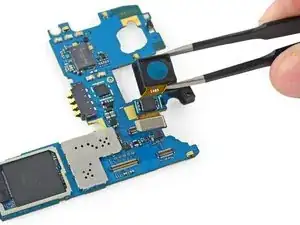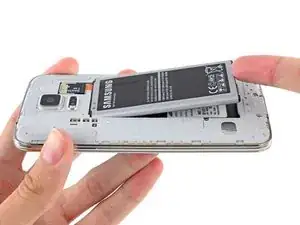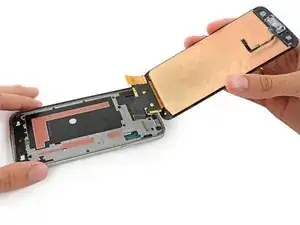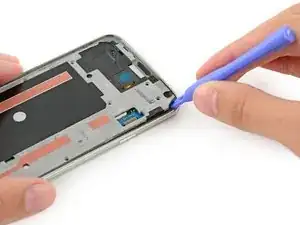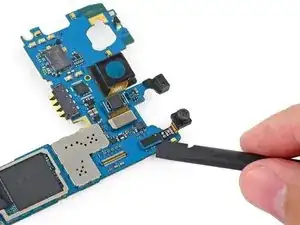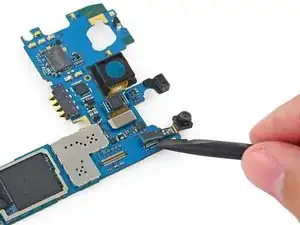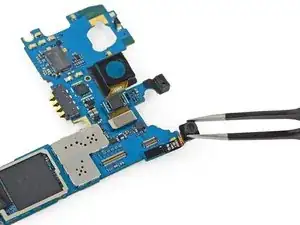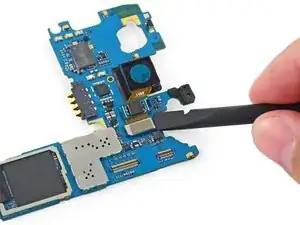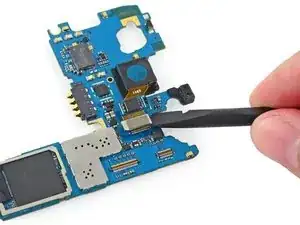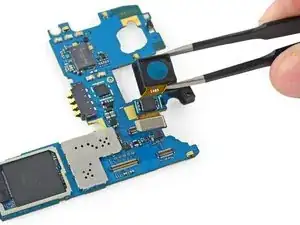Einleitung
Verwende diese Anleitung, um das Motherboard deines Samsung Galaxy S5 zu wechseln.
Werkzeuge
Ersatzteile
-
-
Gehe mit dem Fingernagel oder einem Plastic Opening Tool in die Einkerbung links neben der Rückkamera.
-
Entferne das flexible Rückgehäuse vorsichtig durch Hebeln und Verdrehen von der Rückseite des Gerätes.
-
-
-
Gehe mit einem Fingernagel oder einem Plastic Opening Tool in die Einbuchtung in der rechten unteren Ecke des Akkus und hebe ihn nach oben.
-
Entferne den Akku von deinem Gerät.
-
-
-
Hole die microSD Karte von Hand aus dem Slot.
-
Entferne die microSD Karte von deinem Mobiltelefon.
-
-
-
Verwende ein Plastic Opening Tool, um das Mittelrahmen-Anschlussplatte aus Kunststoff nach oben zu hebeln.
-
Entferne die Anschlussplatte mit einer Pinzette.
-
-
-
Platziere den erhitzten iOpener für mindestens 90 Sekunden auf der linken Seite des Mobiltelefons.
-
Wärme den iOpener wieder auf und platziere ihn auf der rechten Hälfte des Gerätes.
-
-
-
Führe die Kante eines Opening Picks unterhalb der rechten unteren Ecke des Frontglases ein.
-
-
-
Fahre das Opening Pick entlang der Oberseite des Mobiltelefons und sei dabei vorsichtig, das Pick nicht zu tief einzuführen.
-
-
-
Fahre das Opening Pick entlang der linken Hälfte des Mobiltelefons und stoppe an der unteren linken Ecke.
-
-
-
Fahre mit dem Pick entlang bis zur linken unteren Ecke des Mobiltelefons und gehe sicher, dass es richtig platziert ist.
-
-
-
Fahre mit dem äußersten Ende von einem Opening Pick entlang der unteren Kante des Displays, um den letzten verbleibenden Kleber zu lösen.
-
-
-
Führe ein Opening Pick unter die Soft Button Icons auf dem Display ein und heble die Button Kabel auf der Innenseite des Front Panels ab.
-
-
-
Hebe den Kabelstecker der Front Panel Einheit mit der Spudgerspitze aus seinem Anschluss auf dem Logic Board.
-
Entferne die Front Panel Einheit vom Mobiltelefon.
-
-
-
Drehe zehn 3,4 mm Kreuzschlitzschrauben #000 auf der Displayseite des Mittelrahmens heraus.
-
-
-
Zwei 4,4 mm Kreuzschlitzschrauben #000 in der Nähe der USB-Buchse auf der Akkuseite des Handys.
-
Eine 4,4 mm Kreuzschlitzschraube #000.
-
-
-
Fahre vorsichtig mit einem Plastiköffner an der inneren linken Seite des inneren Rahmens entlang, um die drei weißen Plastikklammern zu lösen.
-
-
-
Ziehe vorsichtig die langen Seiten der silbrigen Blenden aus dem Handy um die beiden Hälften des Mittelrahmens zu trennen.
-
-
-
Fahre auf der rechten Seite der silbernen Blende fort indem du vom inneren Teil des Mittelrahmens herausziehst, um die beiden Hälften zu trennen.
-
-
-
Jetzt kannst du ganz sorgfältig die Einheit aus Mittelrahmen/Hauptplatine vom weißen inneren Rahmenteil trennen.
-
-
-
Zwänge vorsichtig die Spitze eines Spudgers unter den Verbinder des Anntennenkabels.
-
Hebe den Spudger ganz sorgfältig hoch um den Antennenverbinder aus seinem Anschluss auf der Hauptplatine zu ziehen.
-
-
-
Entferne die einzelne 3,0 mm Kreuzschlitzschraube #000, die die Hauptplatine am Mittelrahmen befestigt.
-
-
-
Hebe die Hauptplatine am Kameraende leicht vom Mittelrahmen weg - aber entferne sie nicht ganz - um an die Verbinder auf der Rückseite zu gelangen.
-
-
-
Benutze das flache Ende eines Spudgers um den Verbinder der Seitenplatine senkrecht aus seinem Anschluss auf der Hauptplatine zu lösen.
-
-
-
Verwende das flache Ende eines Spudgers, um den Stecker der Frontkamera von seinem Anschluss auf dem Motherboard zu lösen.
-
Entferne die Frontkamera vom Motherboard..
-
-
-
Verwende das flache Ende eines Spudgers, um den Stecker der Rückkamera von seinem Anschluss auf dem Motherboard zu lösen.
-
Entferne die Rückkamera vom Motherboard.
-
Arbeite die Schritte in umgekehrter Reihenfolge ab, um dein Gerät wieder zusammenzubauen.
25 Kommentare
Do you know if I can put a g900p motherboard in the G900I in order to get FM radio. Cheers.
In Step 28 you will figure out that there is a second antenna cable that is brown and needs to be detached as well. It is alligned in one row with the blue antenna cable.
I want to use the motherboard from a T-Mobile galaxy s5 on an AT&T galaxy s5 I just wanted to know if it fits inside the att version because my SIM card reader is broken so I wanted to know if I could use one from T-Mobile and that it would fix and work
It would fit and work