Einleitung
Voraussetzung um den inneren Mittelrahmen und die Motherboard Einheit zu entfernen.
Werkzeuge
-
-
Drehe zehn 3,4 mm Kreuzschlitzschrauben #000 auf der Displayseite des Mittelrahmens heraus.
-
-
-
Zwei 4,4 mm Kreuzschlitzschrauben #000 in der Nähe der USB-Buchse auf der Akkuseite des Handys.
-
Eine 4,4 mm Kreuzschlitzschraube #000.
-
-
-
Fahre vorsichtig mit einem Plastiköffner an der inneren linken Seite des inneren Rahmens entlang, um die drei weißen Plastikklammern zu lösen.
-
-
-
Ziehe vorsichtig die langen Seiten der silbrigen Blenden aus dem Handy um die beiden Hälften des Mittelrahmens zu trennen.
-
-
-
Fahre auf der rechten Seite der silbernen Blende fort indem du vom inneren Teil des Mittelrahmens herausziehst, um die beiden Hälften zu trennen.
-
-
-
Jetzt kannst du ganz sorgfältig die Einheit aus Mittelrahmen/Hauptplatine vom weißen inneren Rahmenteil trennen.
-
Um dein Gerät wieder zusammen zu setzen, folge den Schritten in umgekehrter Reihenfolge.










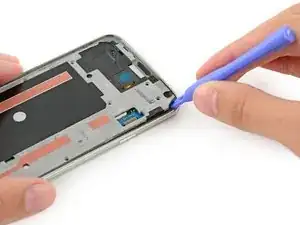




It’s probably a good idea to remove (and subsequently screw back in) these screws in a sort of “star fashion” (e.g. alternating from top-to-bottom, left-to-right) in order to equally distribute the tension.
OmniWeb Technical Education -