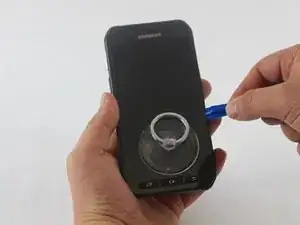Einleitung
Hier wird der Austausch der Displayeinheit gezeigt. Sie besteht aus LCD und Digitizers. Nach dem Ausbau kannst du auch an andere interne Bauteile gelangen.
Werkzeuge
-
-
Setze deinen Fingernagel oder ein Plastiköffnungswekzeug in die Raste an der Seite des SIM Einschubs.
-
Heble den Einschub heraus aus seiner Fassung.
-
-
-
Wenn der Spalt, den du geöffnet hast, groß genug ist, dann setze ein Plastiköffnungswerkzeug unten ein, zwischen Glas und Rahmen des Smartphones.
-
Schiebe das Plastiköffnungswerkzeug rings um die Scheibe herum und hebele so das Display vorsichtig vom Rest des Smartphones weg.
-
-
-
Ziehe an der unteren Hälfte der Scheibe mit dem Saugheber und drücke gleichzeitig den Rahmen nach unten, um so die beiden Teile zu trennen.
-
-
-
Wenn die Glasscheibe geöffnet ist, kannst du eine kleine Klammer sehen, welche die Verbindung des Bildschirms zur Hauptplatine oben am Smartphone bedeckt. Fasse die Klammer am Knick an der Seite an und ziehe sie heraus.
-
Um dein Gerät wieder zusammenzusetzen, folge den Schritten in umgekehrter Reihenfolge.
6 Kommentare
Great guide but I don't think its difficult, one of the easier repairs out there.
Okay, well, the hairdryer didn’t work. Or maybe that suction cup might help lift a screen that *isn’t* shattered…?
Ah, well. At least the guide was free and the screen kit was cheap; now it’s all just trash.
Suction cup does not work on a cracked screen. You will loose vacuum via the gaps in the cracks. Also be patient with the hair dryer. You must not rush that process. The idea is to heat the edge of the glass so that the glue strip under will melt or get soft enough to pull lose. Not to hot and not to cold. To hot and you damage the phone. To cold and the glue wont melt. It must be hot enough to touch with your finger for a few seconds before burning you. Then keep heating all the way around as you work IF you are working slow. The glue will harden if it cools done. I broke many screens before the process clicked in my mind. Now I realise how easy it was altogether.
Good luck
So we got it apart, which wasnt hard, just a pain! But yeah in the directions it says to put back together just reverse disrecyions. Umm yeah thats NOT working, i can NOT get the %#*@ screen connector reconnected. I've been trying for the 2 hours and it's not working! How am I suppose to line it up? And is it suppose to just clip together? What am I missing??? Please help!