Einleitung
This guide will walk you through removing the back panel of the device and disconnecting the battery. Both of these steps are necessary before any other parts can be replaced. You will hear audible pops as you pry the back off of the device. Don't worry, that's supposed to happen. Focus on prying the bottom corner and two bottom edges away from the device before moving elsewhere. Doing so will make the rest of the back panel pop off the device relatively easily.
Werkzeuge
Ersatzteile
-
-
Using the plastic opening tool, start in the center near the charge port and wedge the angled tip between the plastic back and the glass screen.
-
Create a wedge and apply pressure. Use the tool to separate the screen from the back until you hear an audible “pop."
-
Continue to wedge the tool about every inch along the current edge.
-
-
-
Once the bottom edge has been loosened, work towards a bottom corner from the other edge and continue to wedge gently until you can “pop” the corner out.
-
Continue this process on the other bottom corner until it can be popped out as well.
-
-
-
Place your hand between the device and the back panel. Then continue the wedging motion along the top edge of the device until the back panel comes loose.
-
-
-
The connection between the battery and motherboard is a group of four wires in black housing that can be found near the top middle of the device. Using a plastic spudger or a flat, slim tool, lift the black connector housing upwards to disconnect it.
-
To reassemble your device, follow these instructions in reverse order.
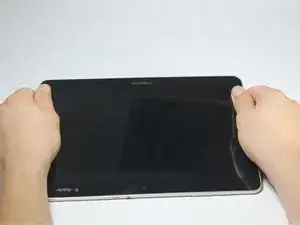
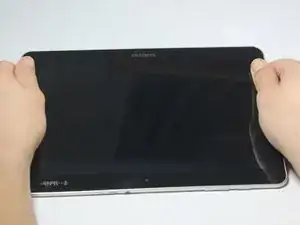
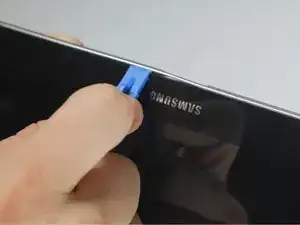
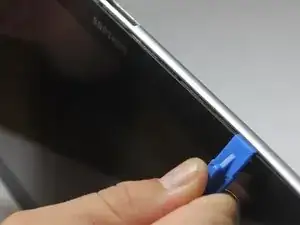
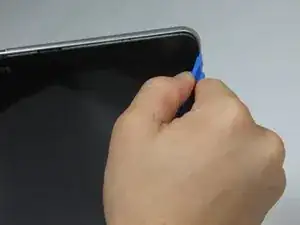

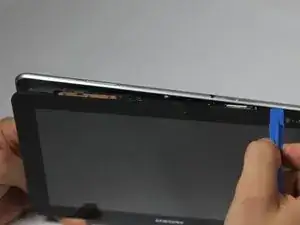

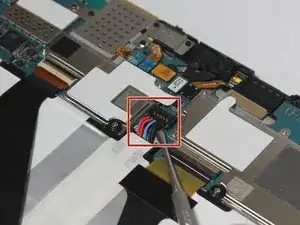
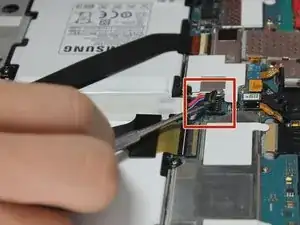
Je pense qu'il y a un problème sur ce tuto, quand on démonte la vitre avant, le LCD reste sur la tablette.
Antonio Jimenez -
Surtout ne faites pas comme indiqué sur les photos, il faut décoller la plaque grise au niveau de l'appareil photo, déclipser le tour de la face arrière, et dévisser les trois vis du haut côté caméra.
Antonio Jimenez -