Einleitung
Hier lernst du, wie man die LED Blitzlampen am Galaxy Tab 10.1 wechselt. Eine defekte Lampe kann zu schlecht ausgeleuchteten Fotos führen. Um an die Lampe zu kommen müssen aber zuerst einige andere Teile entfernt werden.
Werkzeuge
-
-
Drehe die Unterseite nach oben.
-
Drehe die zwei 4,1 mm Schrauben bei der Ladebuchse mit einem Tri-Wing Schrauber heraus.
-
-
-
Beginne in der Mitte der linken Seite und führe ein Plastiköffnungswerkzeug zwischen die Rückwand und die Front Panel Einheit ein.
-
Fahre das Plastiköffnungswerkzeug vorsichtig entlang der linken und oberen Kante, um die Rückwand vom Rest des Gerätes zu trennen .
-
-
-
Fahre fort mit dem Plastiköffner sorgfältig an der rechten und unteren Kante entlang zu fahren. Hebe dann dann die Scheibe von der Rückseite ab.
-
-
-
Öffne die Befestigungen der ZIF-Stecker, die die drei großen Flachbandkabel sichern.
-
Nun ziehe vorsichtig die drei Flachbandkabel von ihren Anschlüssen am Motherboard.
-
-
-
Hebe nun die Kante des Akkus mit deinem Finger oder einem Spudger an.
-
Löse den Akku, indem du das Motherboard unten hältst, während du vorsichtig den Akku anhebst.
-
-
-
Mit dem Spudger kannst du vorsichtig den schwarzen Verbinder der LED von der Hauptplatine lösen.
-
Um dein Gerät wieder zusammen zu setzen folge den Schritten in umgekehrter Reihenfolge.

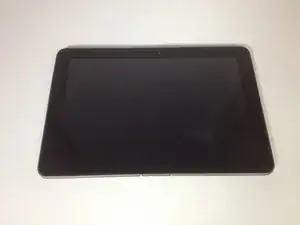

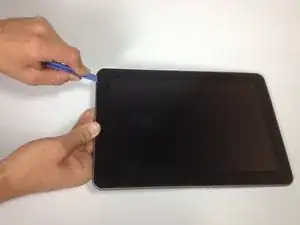

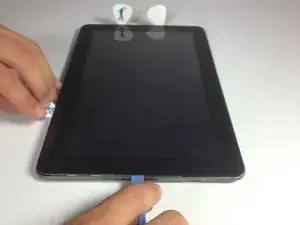
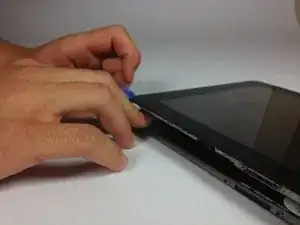
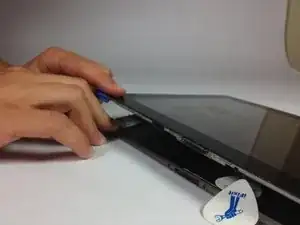








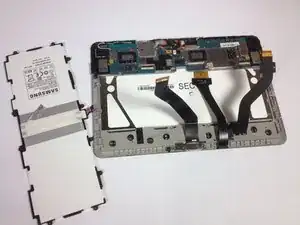



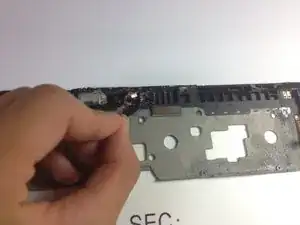

Access denied! The screws near the port are covered by buttons. I wedged a pointed screw and hammered "gently" until they popped out. Problem solved!
Daniella -
My model doesn't have any screws!
Barry -
What can I do if my model DOESN'T HAVE ANY SCREWS? It has a loose LCD cable so SOME of my colours are all mixed up. This is really frustrating so please help
Janine Coetzee -
I have SG Tab Pro 10.1
There are no screws..... now what?
iloveto travel -
Great instructions! Easy to follow.
skritzberger -
My model has no screws.
Faith Odutola -
My model has no screws and doesn't look like the one pictured here. It's a model SM-T580.
Elsa Kramer -
Be careful removing the two screw plugs by the 30 pin connector. They are easy to scratch. I couldn’t get the plugs out with my tool kit and finally removed them with the point of an exacto knife.
Behind the two plugs are sticky pads that will need to be handled carefully and saved for reassembly.
If you order a tool kit online, be sure it has a Y1 tri-wing screwdriver. The one in my kit was not Y1 and would not remove the screws.
I had to order a new screwdriver.
George Tomlinson -
I don't see any screws I have a galaxy tab 4
Tammylynn Gmarter -
if your model doesn’t have these screws, it’s probably ok to just skip this step. at least that’s what i did on model gt-p7500, and that repair was successful (battery replacement). Janine, a friend asked me to fix his Tab where that had happened when he tried to replace the battery himself… i just took out the 3 big cables over the battery, and re-inserted them, and that fixed the problem. you should try that if you haven’t already..
divinity76 -
Mine doesn't have screws so what do I do now?
katrinawisner -