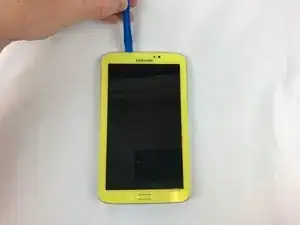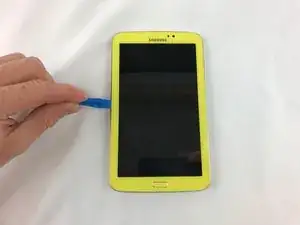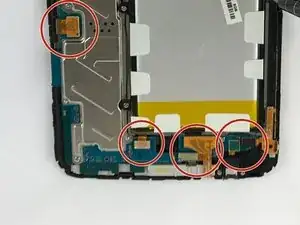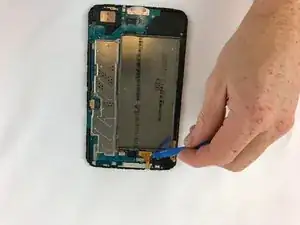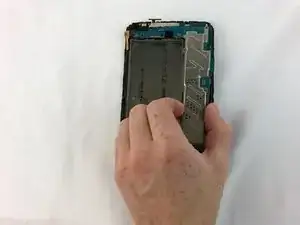Einleitung
Werkzeuge
-
-
Using the plastic opening tool to open up the device, wedge in the seam between the screen and the back cover. Slide the tool around all the edges and remove the screen from the back cover
-
-
-
Before Changing the motherboard, you have to lift up the (ZIF) zero insertion force by using the plastic opening tool, separating the connector from the batter ribbon cable
-
Abschluss
To reassemble your device, follow these instructions in reverse order.