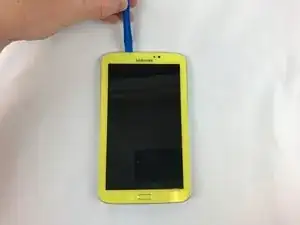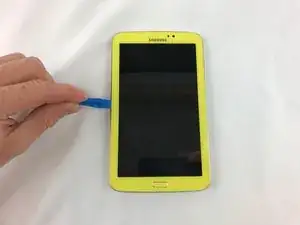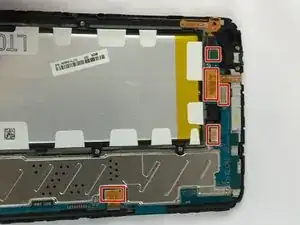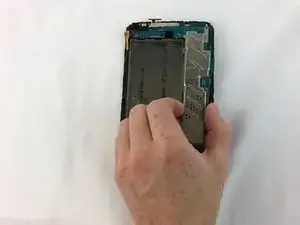Einleitung
In the case that your Samsung Galaxy Tab 3 Kids is having trouble turning on or is not working due to shock or water damage, the motherboard might need replacement. In that case, you can follow this guide to remove the motherboard for replacement. This is a very quick and easy fix.
No special skills are needed for this guide, and all the tools needed are shown below in the tools tab. Some of the parts are delicate so I suggest being careful when following the steps.
Before beginning, make sure to power off the device completely.
Werkzeuge
Ersatzteile
-
-
Wedge the plastic opening tool in the seam between the screen and the back cover.
-
Slide the tool around all the edges and remove the screen from the back cover.
-
To reassemble your device, follow these instructions in reverse order.