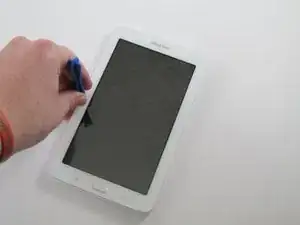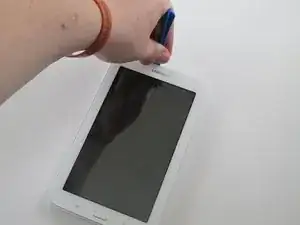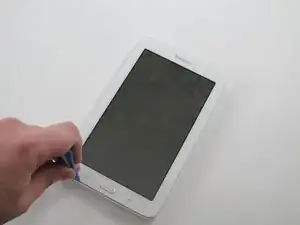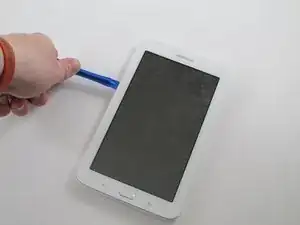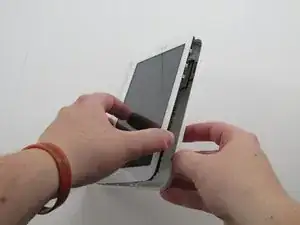Einleitung
This guide shows how to open your tablet to replace the back case. Please be careful in following all instructions provided. You don't want to damage anything.
Werkzeuge
-
-
Using a plastic opening tool, wedge in the seam between the screen and the case.
-
Rock the tool by moving it towards and away from the middle of the screen, trying to separate the tape holding the screen and case together.
-
This is a long process, so don't try and rush it. Also, be careful about applying pressure.
-
-
-
After separating the tape holding the screen and case together, slowly start taking the screen off the case from the opposite side of the side with the buttons
-
Abschluss
To reassemble your device, snap the screen into the case.