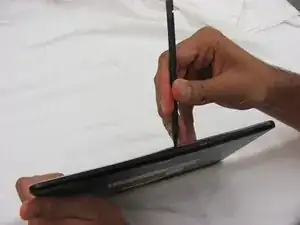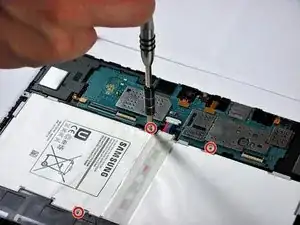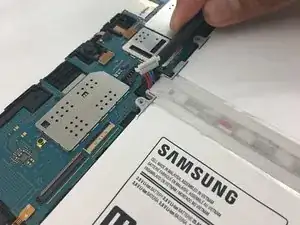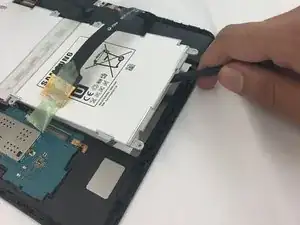Einleitung
Before taking apart the tablet, be sure to buy the replacement battery. You can find batteries online by searching, “Samsung Galaxy Tablet 4 10.1 battery.” The battery used in this guide is the 6800 mAh 3.7V.
Below is a link to purchase the recommended battery:
Werkzeuge
Ersatzteile
-
-
Insert the wedge of the nylon spudger and slide it between the front and back panels until the back comes off.
-
-
-
Peel off the green tape that covers the connectors for the three black strips.
-
Use the tip of a spudger or your fingernail to flip up the small retaining flaps.
-
-
-
Detach the red, blue, and black cables by prying up on the white connector from the motherboard.
-
If using fingers instead, pull evenly on the full width of the cable so the wires are not overly strained.
-
To reassemble your device, follow these instructions in reverse order.
5 Kommentare
Well, I know what I did wrong. I thought I was super careful, but I damaged the black connector. (Please pay extra attention to the red warning area in Gunzl’s instructions.) It separates from the board extremely easy. My husband was worried about my taking on this task. I know what I did wrong, but that doesn’t help the fact that I will be purchasing another tablet for him. I’m not sure I will purchase another Samsung, but perhaps all the tablets has such fragile inner workings.
Don’t worry, you’re not the only one! :(
Thank you! Will try this.
affriedl -
the battery on this tablet is terrible, once i get the parts, your guide will come in handy.
kcole -