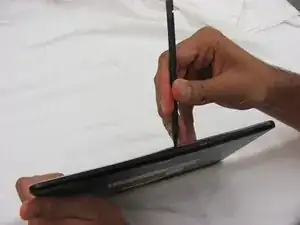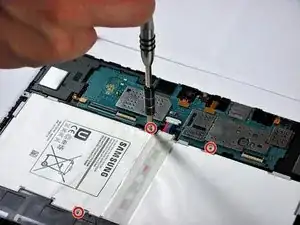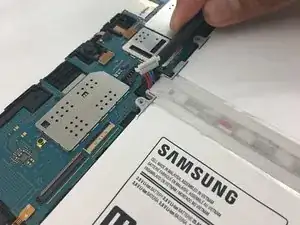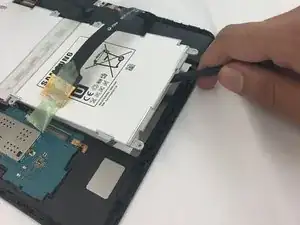Einleitung
Replacement guide for the home button on a Samsung Galaxy Tab 4 10.1 android tablet.
Werkzeuge
-
-
Insert the wedge of the nylon spudger and slide it between the front and back panels until the back comes off.
-
-
-
Peel off the green tape that covers the connectors for the three black strips.
-
Use the tip of a spudger or your fingernail to flip up the small retaining flaps.
-
-
-
Detach the red, blue, and black cables by prying up on the white connector from the motherboard.
-
If using fingers instead, pull evenly on the full width of the cable so the wires are not overly strained.
-
-
-
Wedge an opening pick between the digitizer and display frame.
-
Slide the opening pick around the perimeter to separate the two pieces.
-
-
-
Lay the digitizer face down and remove the home button ribbon cable.
-
Remove the exterior home button.
-
To reassemble your device, follow these instructions in reverse order.