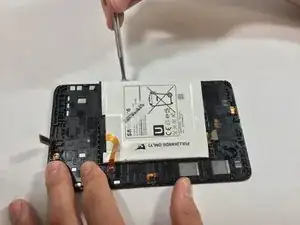Einleitung
This guide will provide step-by-step instructions on how to replace the battery of your Samsung Galaxy Tab 4 7.0. After replacing your tablet battery, it would be wise to recycle the battery at a local battery store or electronics retail center.
Werkzeuge
Ersatzteile
-
-
Starting at any corner, insert the pry tool between the chrome screen frame and black phone housing.
-
Slide the pry tool around the tablet while applying force to pry the screen away from the phone housing.
-
-
-
Work the spudger underneath the battery as shown and pry the battery away from the phone case.
-
To reassemble your device, follow these instructions in reverse order.
3 Kommentare
This is for a cell phone, not a tablet. Why?
ckmjunk -
it is the tablet
OH! its so easy!! woohoo, ordering battery now!