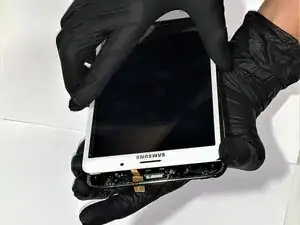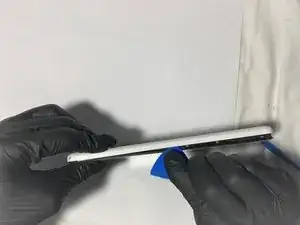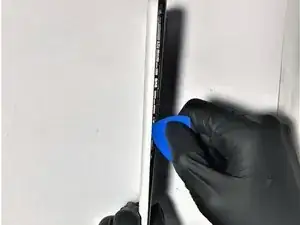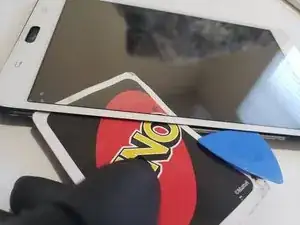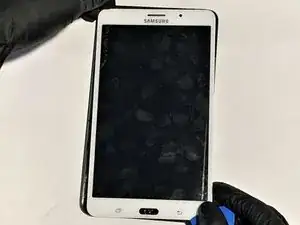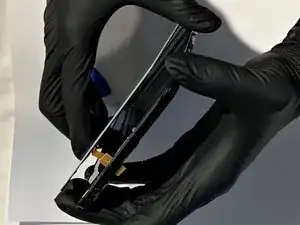Einleitung
When the home button is over-pressed or the connecting chip of home button stopped working then for effective functionality of your tablet, you need to replace your home button.
Follow these easy step by step procedure to replace your home button of Samsung Galaxy tab 4 7.0 (model 231) android tablet.
Before beginning, make sure to power off your tablet completely and disconnect from any external power source.
Werkzeuge
-
-
Using a plastic opening tool, pry open the back case by inserting the tool into the seam and moving it in the gap between front and back panel of the tablet.
-
Insert triangle opening picks into the gaps as you work to keep the back panel separated.
-
-
-
Using the flat end of a spudger, unclip the press fit connections below the battery and at the top near the camera.
-
-
-
Use a plastic opening tool to pull up the locking clip of battery ZIF connector.
-
Disconnect the battery by sliding out the golden ribbon cable.
-
-
-
Use a Phillips #00 screwdriver to remove five 1.7 mm screws from the top and bottom edges of the motherboard.
-
-
-
To remove the digitizer, insert and move a plastic opening pick to create a gap between the digitizer and screen.
-
Carefully lift up the digitizer a little bit and insert a plastic opening card to separate the digitizer from the screen.
-
-
-
Carefully lift up the digitizer. As you do, you will need to slide one of the press fit connectors through the midframe.
-
To reassemble your device, follow these instructions in reverse order.
2 Kommentare
Where can we buy the correct home button?
I ordered one from Amazon for 8$
dpachota -