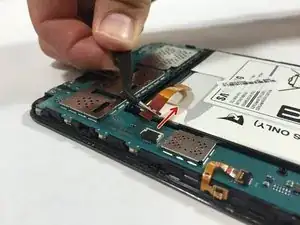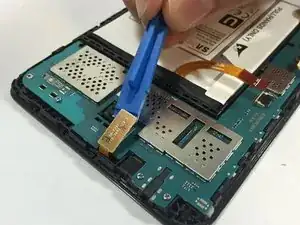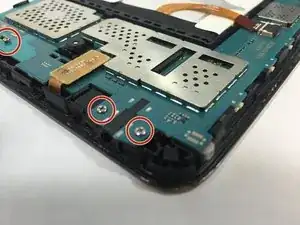Einleitung
The motherboard is the control center for the tablet and is one of the most crucial components. Unfortunately there are only a few components that you can replace on it. If your charge port or headphone jack are compromised, it will be necessary to replace the whole motherboard.
Werkzeuge
Ersatzteile
-
-
Starting at any corner, insert the pry tool between the chrome screen frame and black phone housing.
-
Slide the pry tool around the tablet while applying force to pry the screen away from the phone housing.
-
-
-
Using the plastic opening tool, gently pry the chip connections away from the motherboard.
-
-
-
Remove the motherboard by rotating it away from the rest of the phone as shown in the first photo.
-
To reassemble your device, follow these instructions in reverse order.
4 Kommentare
I would like to change my tab 4 motherboard as ic heated so what is the price of new board
Malik -
Do the replacement motherboards sold on ifixit come with the operating system installed or do you have to install a new operating system once you replace the motherboard?
Good instructions but not complete. My replacement motherboard was delivered without the cameras. I had to remove the cameras from the old motherboard and install them in the new motherboard. Then install the new motherboard.