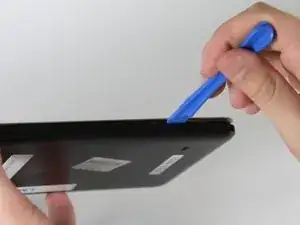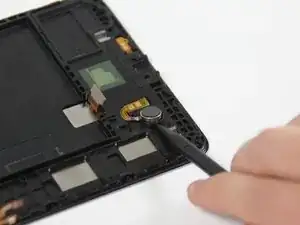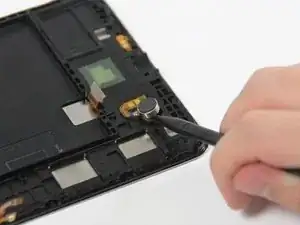Einleitung
If the vibrating function on your Samsung Galaxy Tab 4 7.0 Sprint is not working properly, it might be necessary to replace the vibrating mechanism. Use this guide to replace the vibrator.
Werkzeuge
-
-
Insert the plastic opening tool into the gap between the device frame and the back panel on any side of the device.
-
Slide the opening tool around the edges of the device to disconnect the back panel from the frame.
-
-
-
Using a Phillips #00 Screwdriver, remove the five 4 mm screws connecting the motherboard to the frame of the device.
-
-
-
Use the plastic opening tool to unlock the battery wire from the motherboard by flipping-up the small retaining flap.
-
Use the tweezers to carefully remove the battery wire from the motherboard by pulling it away from the retainer flap.
-
-
-
Use the plastic opening tool to unlock the wire on the narrow section of the motherboard by flipping-up the retaining flap.
-
Use the tweezers to carefully remove the wire from the motherboard by sliding it away from the retaining flap.
-
-
-
Disconnect the wire near the bottom of the motherboard by placing the plastic opening tool under the edge of the connector to flip it up.
-
-
-
Disconnect the wire near the top of the motherboard by placing the plastic opening tool under the edge of the connector to flip it up.
-
-
-
Gently remove the motherboard from the frame of the device by grabbing the top and bottom ends and pulling it toward you.
-
-
-
Insert the pointed tip of the nylon spudger between the vibrator and the board.
-
Carefully push the vibrator out and away from the board.
-
To reassemble your device, follow these instructions in reverse order.