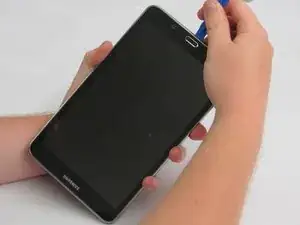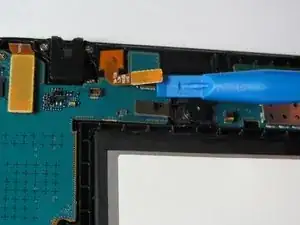Einleitung
This guide will be allow you to take off the front facing camera after removing the rear case. You will learn how to disassemble the camera from the tablet.
Werkzeuge
Ersatzteile
-
-
Gently insert the plastic opening tool between the metal rim and the back plastic casing at the bottom of the tablet and pry the back casing away from the device. Continue to separate the back panel of the device from the front assembly.
-
-
-
Place the tablet screen down on a clean surface.
-
Grasp the back panel and lift it from the device.
-
-
-
The front facing camera's ribbon cable is located at the top edge of the motherboard, slightly left of center.
-
Slide the flat end of the blue plastic opening tool underneath the connector at the end of the ribbon cable.
-
-
-
Slightly apply pressure and move the blue plastic opening tool downwards to pop the front camera’s gold rectangular connector from its socket on the motherboard.
-
To reassemble your device, follow these instructions in reverse order.