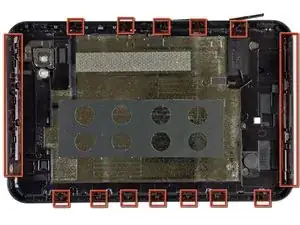Einleitung
Use this guide to replace a cracked front panel.
Werkzeuge
Ersatzteile
-
-
Use the flat end of a metal spudger to pry the two plastic tabs near the dock connector off the rear case.
-
-
-
Insert a plastic opening tool near the bottom left edge of the rear case.
-
Use your plastic opening tool to gently create a small gap between the front panel and the rear panel near the bottom left edge.
-
Run the plastic opening tool along the left side of the perimeter to create a bigger gap between the front panel and the rear panel.
-
Insert two guitar picks into the small gap created by the plastic opening tool.
-
-
-
Insert the plastic opening tool into the dock connector and wedge it underneath the front panel/motherboard assembly.
-
Thrust the plastic opening tool downwards to create a gap near the lower left corner of the front panel assembly.
-
Insert a guitar pick into the newly created gap near the lower left edge of the Galaxy Tab.
-
-
-
Insert a plastic opening tool into the gap next to the left side of the guitar pick.
-
Simultaneously lift upwards and run the plastic opening tool along the top left corner of the Galaxy Tab to free the Front Panel Assembly from the retaining clips.
-
-
-
Slightly lift the left side of the front panel assembly to separate it from its housing within the rear panel.
-
-
-
Wedge the flat edge of an opening tool between the front panel and rear panel near the dock connector.
-
Use a plastic opening tool to pry the bottom right corner out of its housing in the rear panel.
-
To reassemble your device, follow these instructions in reverse order.
Ein Kommentar
Guide is incomplete. We all want to see how to replace the front glass that is shattered. This is not a simple process and would make this guide more complete.
luffman -