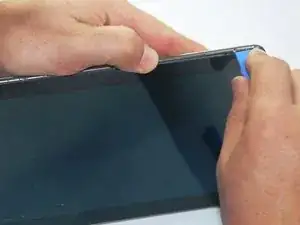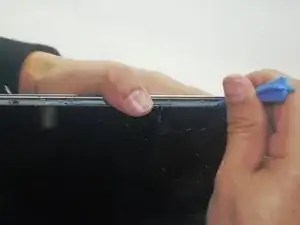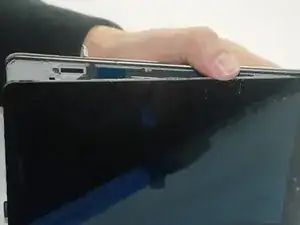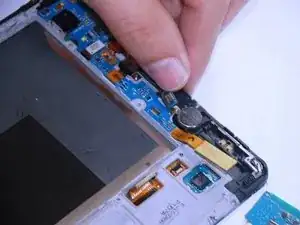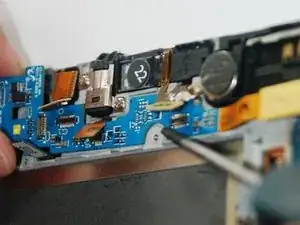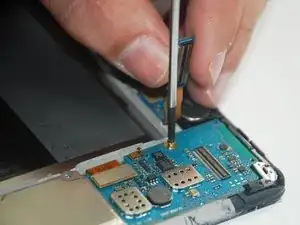Einleitung
This guide will give you step-by-step instructions to replacing the flex cable of a Samsung Galaxy Tab 7.7. This can help resolve issues such as the camera or audio jack not communicating with the motherboard.
Werkzeuge
Ersatzteile
-
-
Using the prying tool, pry the silver binding from around tablet from glass edge. You will need to go around the device several times applying some force before it comes off.
-
Abschluss
To reassemble your device, follow these instructions in reverse order.