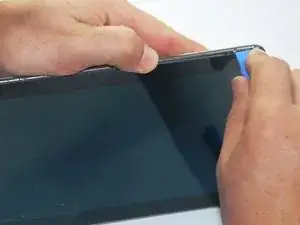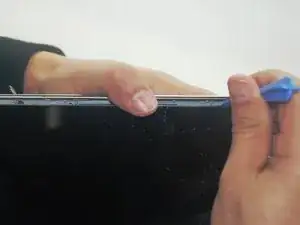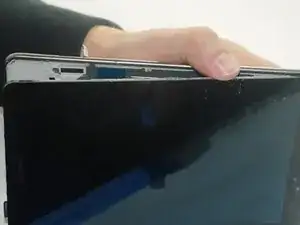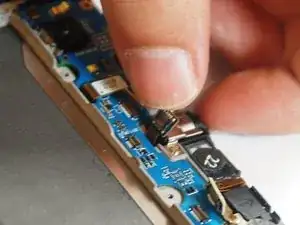Einleitung
Use this guide to replace the audio jack when it either ceases to function, or is functioning incorrectly.
Werkzeuge
Ersatzteile
-
-
Insert the prying tool between the glass screen and the silver binding. Pry around the screen until the screen is separated from the back of the tablet.
-
-
-
Use the Phillips #00 screwdriver to remove the 2 screws that secure the audio jack in place.
-
Abschluss
To reassemble your device, follow these instructions in reverse order.