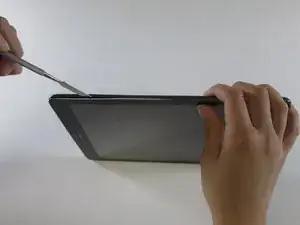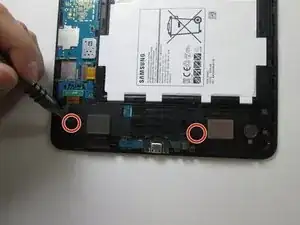Einleitung
This replacement guide will help you easily follow the steps in order to replace the home button on a Samsung Galaxy Tab A 9.7. If the home button it broken or unresponsive the button should be replaced. The difficulty of this guide is moderate and requires special attention to details.
Ensure to take precautions and store properly when removing small screws.
Werkzeuge
-
-
Insert a metal spudger between the back case and the screen of the device.
-
Move the spudger along the perimeter of the device while it is in between the back case and the screen to open each snap.
-
-
-
Remove the four 2.8mm #000 Phillips screws that hold the charging port and headphone jack in place.
-
-
-
Disconnect the green square connector from the motherboard. To do so, put the flat end of the plastic opening tool underneath the connector and push down.
-
-
-
Place the heavy duty spudger underneath the charging port and push down to remove the charging port.
-
-
-
Peel the charging assembly from the device to completely remove the charging port from the device.
-
-
-
Using a plastic spudger, work around the edge of the screen, prying the screen away from the devise.
-
Once the the cover is removed, set it aside.
-
-
-
Using the tweezers or a plastic spudger, press on the back of the button until it pops out.
-
To reassemble your device, follow these instructions in reverse order.