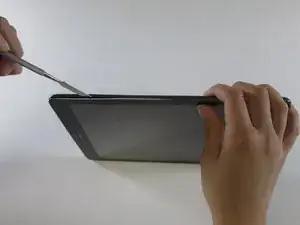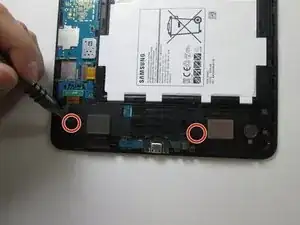Einleitung
The speakers in your device can be affected by a couple things such as dirt being stuck in them or simple usage over a long amount of time. Use this guide to replace them, bringing clear and new sound back to your device
Werkzeuge
Ersatzteile
-
-
Insert a metal spudger between the back case and the screen of the device.
-
Move the spudger along the perimeter of the device while it is in between the back case and the screen to open each snap.
-
Abschluss
To reassemble your device, follow these instructions in reverse order.