Einleitung
The back panel of the Samsung Galaxy Tab E 8.0 can be damaged if the back panel is struck by a hard object. This guide shows how to replace the back panel of the tablet by separating it from the screen.
Werkzeuge
Abschluss
To reassemble your device, follow these instructions in reverse order.

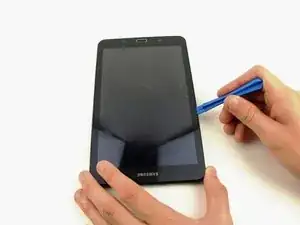

deffently got to apply heat to that front screen due to the adessive bewhind or mostlikly crack the screen
Trent Weaver -