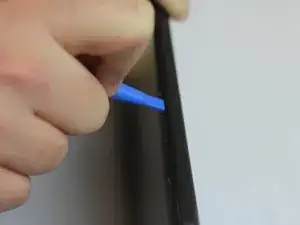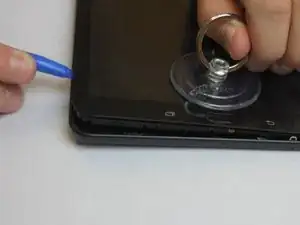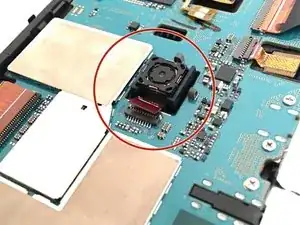Einleitung
The camera in a phone or a tablet is easy to damage if it is dropped. So this guide highlights how to remove the back cover of the tablet in order to replace the back camera.
Werkzeuge
-
-
Using the plastic opening tool, start in the center and wedge the angled tip between the plastic back and the scree.
-
Try to pressure it, wedge it back and forth.
-
-
-
Once the bottom edge has been loosened, use the suction tool to pull it.
-
The second picture shows the internal portion of the tablet once the back cover is removed.
-
-
-
The first picture shows the location of back camera.
-
Disconnect the rectangular connection from the back camera to the motherboard.
-
Abschluss
To reassemble your device, follow these instructions in reverse order.