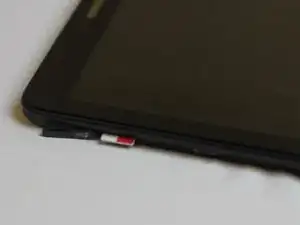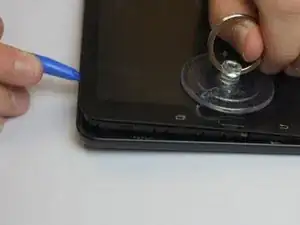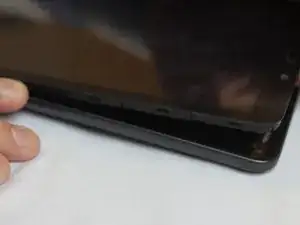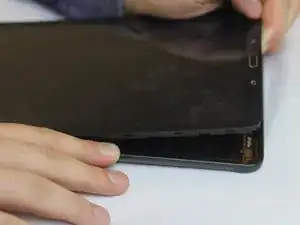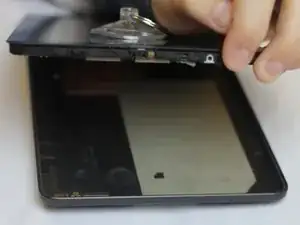Einleitung
This guide covers removing the back enclosure on the Samsung Galaxy Tab E.
Werkzeuge
-
-
Insert the plastic opening tool by wedging it between the device's screen and back cover.
-
Move the plastic tool around the edges of the device to undo the plastic lips holding the casing together.
-
-
-
This process will become easier as more clips are separated.
-
Use your hands to gently pull the back cover off the device after about half of the clips are separated.
-
Abschluss
To reassemble your device, follow these instructions in reverse order.