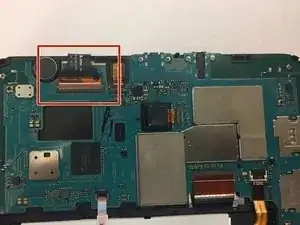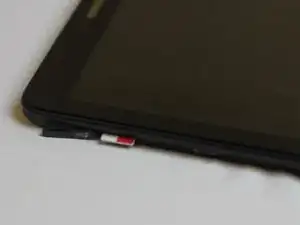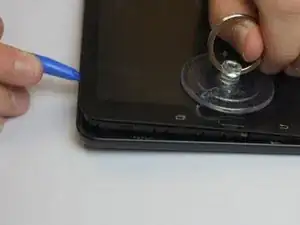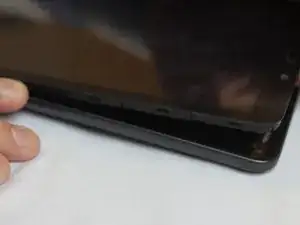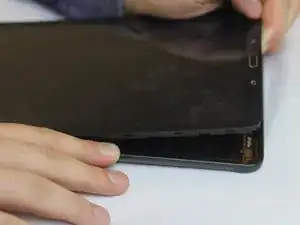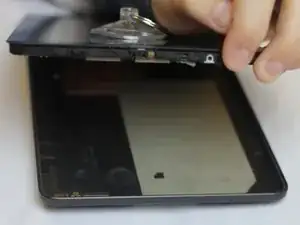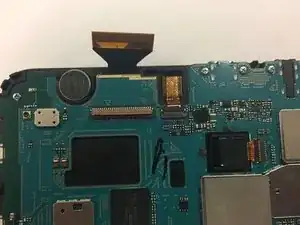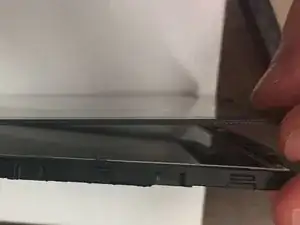Einleitung
Front panel removal for the Samsung Galaxy Tab E Verizon.
Werkzeuge
-
-
Insert the plastic opening tool by wedging it between the device's screen and back cover.
-
Move the plastic tool around the edges of the device to undo the plastic lips holding the casing together.
-
-
-
This process will become easier as more clips are separated.
-
Use your hands to gently pull the back cover off the device after about half of the clips are separated.
-
-
-
Turn the device over so the screen is facing down. Locate the front panel assembly connector at the top left corner of the motherboard.
-
To remove the connector, first use a pair of tweezers and flip the connector lock upwards towards the battery.
-
-
-
Once you've undone the connector lock, use a pair of tweezers to pull the cable front its housing.
-
-
-
Turn the device back over and use a plastic opening tool to detach the adhesive glue securing the front casing.
-
You will need to wedge a plastic opening tool in between the front casing and the screen. Then move the tool around the perimeter of the device to break the adhesive.
-
Once you've loosed the front panel enough with the prying tool, you can use your hands to pull the front panel off of the device.
-
To reassemble your device, follow these instructions in reverse order.
Ein Kommentar
To install the new screen, install the connector at the top first and dry fit before installing and make sure you align the Button and Camera.
Oscar C -