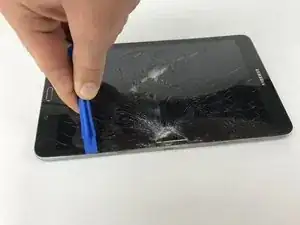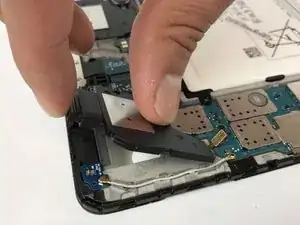Einleitung
If one or both speakers on your tablet are not working properly, this guide will walk you through how to easily replace them.
Werkzeuge
Ersatzteile
-
-
Begin by separating the back panel from the screen glass assembly using the plastic opening tool.
-
-
-
Continue around the entire device until the back panel is completely separated from the screen.
-
-
-
Use a Phillips #000 screwdriver to remove the 2.5mm Phillips head screw on the top part of the speaker.
-
-
-
Using your fingers, carefully remove the tab that connects the speaker to the motherboard.
-
-
-
Use a Phillips #000 screwdriver to remove the 2.5mm Phillips head screw on top of the speaker.
-
-
-
Using a nylon spudger, gently lift the round piece that connects to the speaker and remove it from its place.
-
To reassemble your device, follow these instructions in reverse order.