Einleitung
This replacement is extremely fast, but it requires disassembly of other components of the device first. Please see the prerequisite guides.
Werkzeuge
-
-
Heat the iOpeners in a microwave for 1-2 minutes.
-
Place heated iOpeners on screen edges to heat the adhesive.
-
-
-
Separate the screen assembly from the back by wedging the picks between the two components.
-
Slide the picks along the edge and leave them holding the device open all around the edges.
-
-
-
Place suctioning device near the corner of the screen and gently lift up to create a gap between the front panel assembly and the back.
-
Insert the picks to hold the two components apart once a gap is created.
-
-
-
Once all edges have been disconnected, carefully lift the screen off by pulling one side up.
-
-
-
Use the plastic opening tool to get under the connector piece. This will allow you to remove the front panel assembly from the rest of the device.
-
-
-
Detach the connecter from the inside of the device.
-
Lift the screen to separate the front panel assembly from the rest of the device.
-
-
-
Remove the 17 silver 3.0 mm Phillips head screws located around the edge of the device using the screwdriver.
-
-
-
Use the plastic opening tools to gently separate the middle panel from the rest of the device.
-
Move the tool around under the edges until you can remove the panel by hand.
-
-
-
Lift up the central panel starting from one corner to separate it from the rest of the device.
-
Pull towards the top of the device as you lift out to ensure that the charging port connection is not damaged.
-
-
-
Insert the pointed end of the black spudger into the hole located on the right side of the device.
-
Use the spudger as a lever to remover the SD Card plastic piece from the reader.
-
-
-
Use the plastic opening tool to unlock the SD card reader from the back panel.
-
Wedge the tool under the reader and gently lift up to pop it out.
-
-
-
Pick up the SD card reader with your fingers. There is no adhesive, so the reader will come off easily.
-
To reassemble your device, follow these instructions in reverse order.




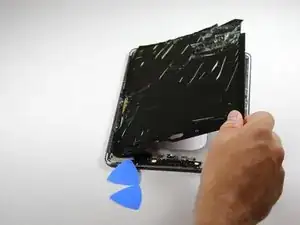
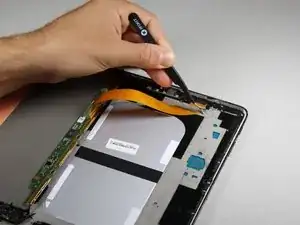
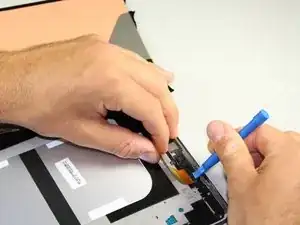






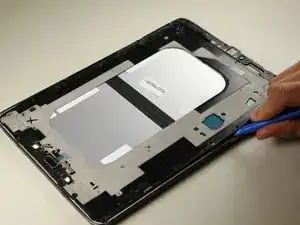


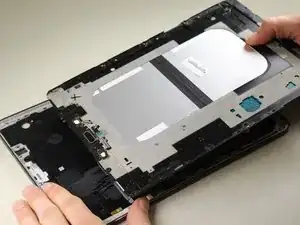
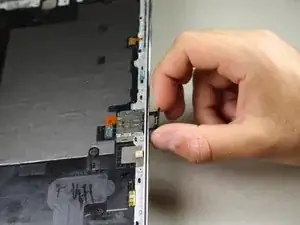
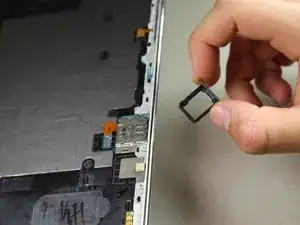
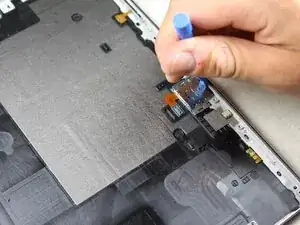


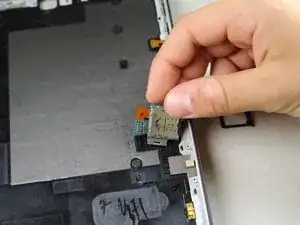

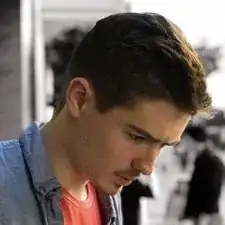
Do not remove the screen if you’re replacing the battery, much easier to heat up and pry off the back. Plus no chance of damaging your screen.
Joseph Watson -