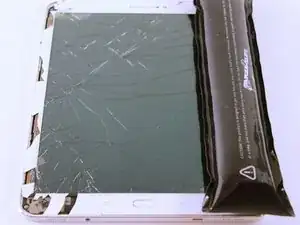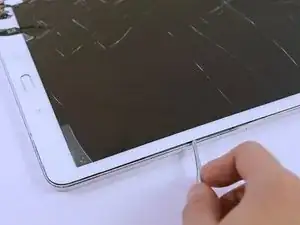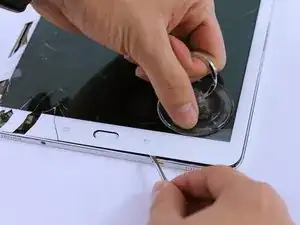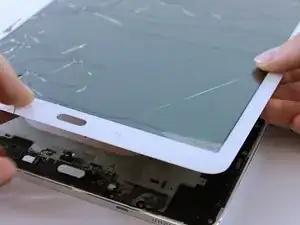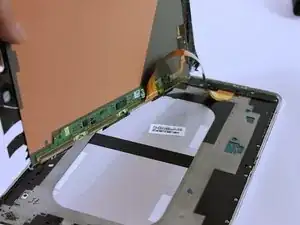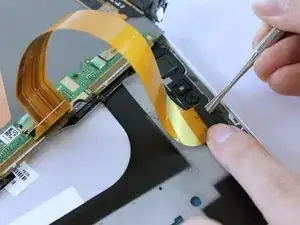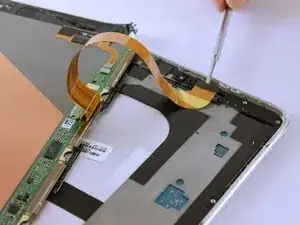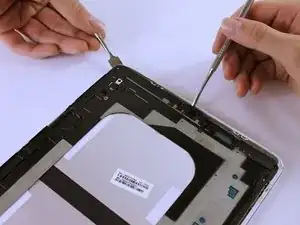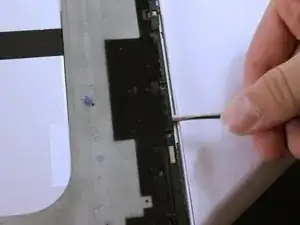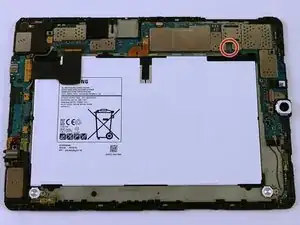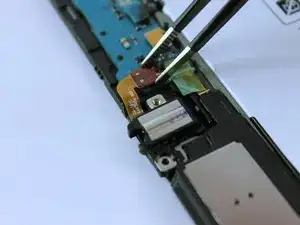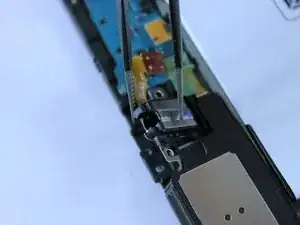Einleitung
Follow this guide to bring the sound back to your headphones by replacing the auxiliary port.
Werkzeuge
-
-
Heat up an iOpener for 30 seconds and place on all four seams of the screen. A heat gun can be used as well.
-
-
-
The glue is now melted, so using the metal spudger shown, pry open all sides of the tablet.
-
When prying open near the home and touch screen buttons, use a suction cup.
-
-
-
This is where the auxiliary port is located.
-
Remove the black 3mm screw using a PH000 Phillips screwdriver.
-
-
-
Unclip the ribbon using the Blunt ESD Tweezer.
-
Lift up the auxiliary port using the Blunt ESD Tweezer.
-
Abschluss
To reassemble your device, follow these instructions in reverse order.