Einleitung
Ist dein Bildschirm gebrochen oder gibt er nicht richtig wieder? Der Austausch des Bildschirms könnte deine Probleme lösen.
Werkzeuge
-
-
Erwärme alle Nahtstellen des Geräts mit einem iFixit iOpener oder einem Heißluftgebläse, damit der Kleber rings um die Ränder des Bildschirms weich wird.
-
-
-
Setze das Plastiköffnungswerkzeug in den Spalt an der Seite des Tablets nahe der Ecke ein, von der aus du anfangen möchtest, den Bildschirm zu lösen.
-
Bringe einen kleinen Saugheber am Bildschirm nahe der Ecke ein, wo das Plastiköffnungswerkzeug steckt.
-
Hebe den kleinen Saugheber hoch und drücke gleichzeitig das Plastiköffnungswerkzeug nach unten, um den Bildschirm zu lösen. (Es ist gut, wenn jemand dabei das Gerät nach unten drückt, damit gut gehebelt werden kann)
-
-
-
Hebe mit dem Plastiköffnungswerkzeug vorsichtig das goldfarbige Flachbandkabel an, welches Bildschirm und Tablet verbindet, und löse es.
-
Um dein Gerät wieder zusammenzusetzen, folge den Schritten in umgekehrter Reihenfolge.
15 Kommentare
How about removing just the screen from the digitizer
I agree, is removing the glass from the digitizer similar to samsung phones like the s4 and s5?
Where do you get a new screen if the one you have is cracked
You can get a screen from Ebay or do a Google search. But the cost is half the cost of the tablet. So its around $200+
Actually I found that your could buy a non damaged tablet working fully for $150 USD and it was/is $259 for the complete screen assembly. So basically it's $100 cheaper if you just buy another tablet than it is to buy a replacement screen for the SM-T810. Ridiculous I know. I let the seller of the screen know about his silly price (in a nice way) but he would not budge. I also could not find any other listing on ebay or Amazon for that model he was the only seller with that part. It's better to just curse the tablet and move on and buy a newer tablet which would likely cost less and do more than the tab 2
machv5 -
individual parts usually more expensive for whatever reason (the sellers won’t come down as they are that expensive-so repairs take a backseat and folks go out and buy new devices…unless of course you can fix it yourself successully)
s ner -

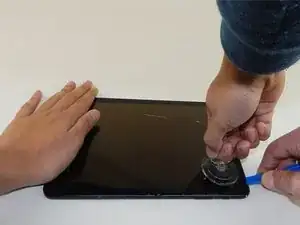


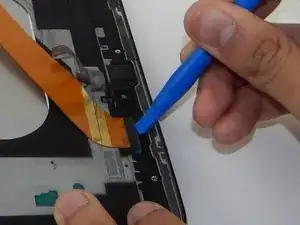

m.E. wichtig vorher die Kartenhalter für SIM und SD entfernen, sonst löst sich der Kontakt unkontrolliert bei Schritt 6.
Frank Huebner -
You make no mention of re-Glueing the screen, just applying the steps in reverse order - does that mean simply applying heat again will re-glue the components from the residue?
Robin Penny -
i replaced the battery, the sticky tape did hold up again, but if you replace the screen it depends on whate side the tape sticks to. On ine the most part of the tape stuck to the screen.
Steffen Hahn -
I know its 2020 but i cracked my screen and idk if its on or not
benjamin burkowski_FaZe -