Einleitung
Is your tablet not charging, heating up, or the battery is dying off to quickly?
Then maybe its time to replace your tablet's battery.
This guide will give you step by step instructions on how to replace your tablet's battery.
Werkzeuge
-
-
Heat the iOpener in the microwave for 30 seconds. Then place it on each side for 20 seconds in order to loosen the adhesive sealing on the device.
-
-
-
Once opened you will notice three locations (boxed in red) that will need to be disconnected in order to proceed.
-
-
-
Using the black nylon spudger, for the black ribbon cable you must gently apply pressure up from underneath until you hear a popping sound.
-
-
-
Use the black nylon spudger tool to gently remove the small orange ribbon cable from the motherboard.
-
-
-
Use the black nylon spudger tool to gently remove the long orange ribbon cable from the motherboard.
-
-
-
After removing the leftmost ribbon cable and all five screws, we can then use a black nylon spudger to lift the battery out of the device.
-
To reassemble your device, follow these instructions in reverse order.
20 Kommentare
Can you provide the part number for the battery itself?
You fail to draw attention to the very real risk of breaking three small cables (one near the keyboard connector at the bottom, one on the right hand side and on at the right hand top - looking at the back panel with the SAMSUNG label right way up) - if great care is not used when removing the back panel. They are fragile cable, not mush spare length and no easy way to disconnect
Not sure if these cables and what they are attached to, are available as spares but require a more extensive disassembly to replace if they are!
Steve Williams
do you know if i can get replacement for those cables?
Jin Choi -
You are so right I severed the connection to my keyboard only to find out that my tablet and battery are fine but the screen is black because of an upgrade and now I cant use my keyboard to connect the tablet to an external monitor to fix the download. Is there any way to repair that cable? Any Help would be greatly appreciated.
mrv_18 -
pretty sure the correct way to take apart this device is to heat off the screen first, then after removing a few screws the metal chassis comes avay from the back avoiding you having to remove the back cover that has small flexed attached. therefore avoiding any chance of damaging the device by incorrect procedure. you should definitely update this guide
Exactly. Hate when people say to remove the backs that break the plastic clips that hold it in place.



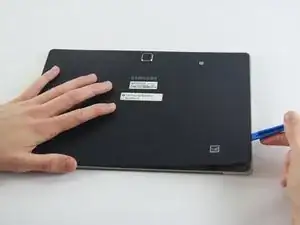

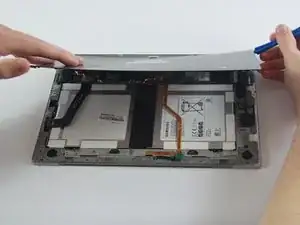
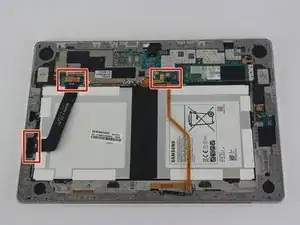

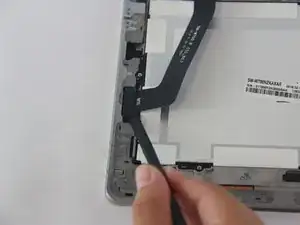


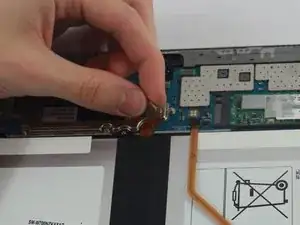
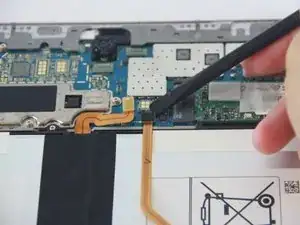

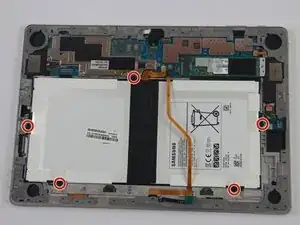




Attention !!! read the comments
Freeman -