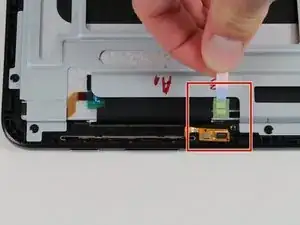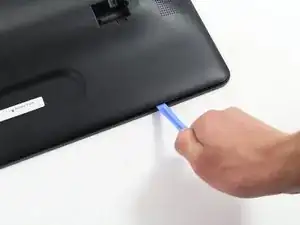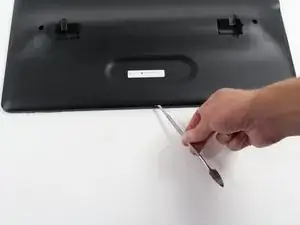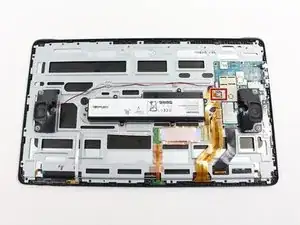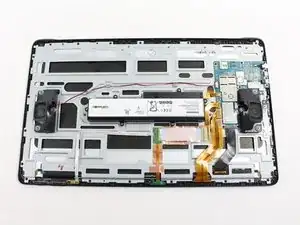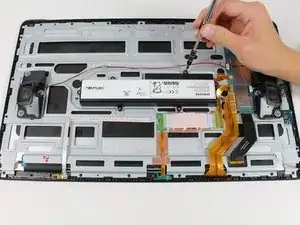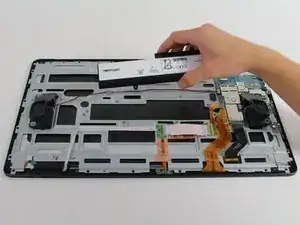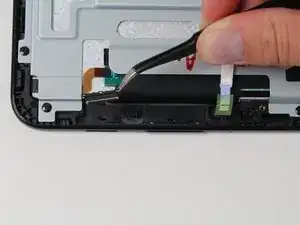Einleitung
Replacement of the power and sound buttons requires the removal of the kickstand and opening the device. The battery will be removed for user and device safety reasons.
Werkzeuge
-
-
Place the device on a hard flat surface with its screen facing downwards.
-
Rotate the the kickstand so that the handle grip hole is up in the air and not touching the back of the tablet.
-
-
-
Stick the pointy end of the spudger into the circular opening of the leftmost metallic latch.
-
With the spudger still inserted, pry the spudger to the right pushing the latch opening along with it.
-
Once the latch is moved to the right, pull up on the left side of the kickstand, releasing it from the back of the tablet.
-
Repeat the previous steps for the rightmost latch, and then lift the kickstand off the back of the tablet.
-
-
-
Check the device is completely turned off.
-
Slide open the SD compartment tab, and remove the SD card to ensure all data is saved.
-
-
-
Insert the plastic opening tool between the seam of the back panel and the front casing to create an initial opening.
-
Insert the metal spudger within the opening.
-
Move the metal spudger down the seam, prying the back panel open as you go.
-
Once a large enough opening is made, pry the entire back panel off with your hand.
-
-
-
Using the plastic opening tool, lift off the orange press-fit connector (marked with a white arrow-head) where it attaches to the motherboard.
-
-
-
Remove the 6 screws (4 mm in length) using the Phillips #0 screwdriver.
-
Remove the battery from the device.
-
-
-
Use your fingers to pull the blue no-fuss ribbon cable connector to the right of the metal bar, up and away from its connection.
-
-
-
Use the tweezers to pick up the metal bar starting with one side and moving to the other.
-
Lift it straight up from the device.
-
-
-
Use your fingers to gently push each button through the hole in the device.
-
Use the tweezers to pick up the loose buttons and remove them from the device.
-
To reassemble your device, follow these instructions in reverse order.