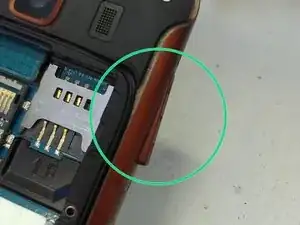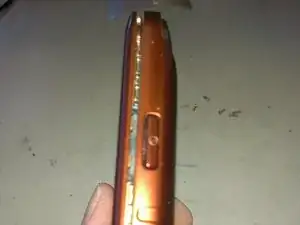Einleitung
Replace the LCD in your Galaxy Xcover.
Werkzeuge
Ersatzteile
-
-
The first step, is remove the battery door. It comes with a security lock, that has to be on open position. Start opening from bottom, and releasing from the side edges.
-
-
-
Remove with a flat screwdriver, the volume button and the power button
-
Now, with a Phillpis Screwdriver, remove all the screws from the backcover.
-
-
-
With a flat screwdriver or plastic opener, separate the front case from the rear case. It will be easy!
-
-
-
Remove the screw on the lower zone of the main board. The screw is the same of the case, so dont worry if you mix them.
-
Now, with a pliers, unplug the camera and the front speaker. Now, we are going to lift the main board, but ...
-
-
-
Remove the LCD flat cable, and then, remove the 2 screws on the sides of the front cover. They are the same as the others screws...
-
Now, you can take apart the chassis from the front cover, leaving only the display and the touch.
-
-
-
Lift up the black retainer, and take off the touch flex cable.
-
Be careful, the flex has double side tape below the IC.
-
Now, with a knife or cutter, lift carefully the LCD unit. Place the new LCD, and reassembly the phone.
-
To reassemble your device, follow these instructions in reverse order.
Ein Kommentar
Good and clear. Pics are much better than movie, thank you very much!