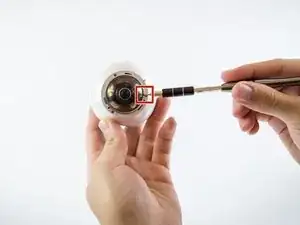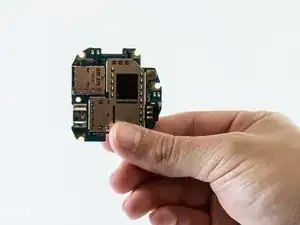Einleitung
Use this guide to remove the motherboard from the Samsung Gear 360. You will have to complete a full tear-down of the device to get to the motherboard, so follow the directions carefully and take your time to ensure you complete every step correctly.
Werkzeuge
-
-
Insert a small flathead screwdriver into marked slot on camera lens and pry off camera lens cover.
-
-
-
Using a PH00 screwdriver head, remove all Phillips #00 0.75 mm screws on the front of the camera.
-
Repeat for the back side of the camera.
-
-
-
Peel off the black rubber located on the bottom of the device using your hand or a small flathead screwdriver.
-
-
-
Once the black rubber has been removed, unscrew all Phillips #00 0.75 mm screws on the bottom of the device using a PH00 screwdriver head.
-
-
-
To remove the left cover of the camera body, lift the left cover using a small flathead screwdriver and pull it off.
-
-
-
Once the camera body has been removed, lift and pull off the metal support ring using a small flathead screwdriver.
-
Repeat for both sides of the camera.
-
-
-
Remove all Phillips #00 0.75 mm screws from the body of the camera using a PH00 screwdriver head.
-
-
-
Carefully use a plastic opening tool to separate the gray case from the black case on the device.
-
-
-
Insert a plastic removal tool underneath the four sensors on the motherboard to fully separate the camera case.
-
-
-
Using a PH000 Screwdriver head, unscrew the Phillips #000 0.5 mm screw connected to the motherboard.
-
-
-
To remove the motherboard from the device, use a plastic opening tool on the edges and lift up.
-
To reassemble your device, follow these instructions in reverse order.
Ein Kommentar
What is the part number of the motherboard? Mine is stuck in firmware upgrade state and Samsung won't even look at it.
So maybe a motherboard replacement is the easiest answer.
Thanks