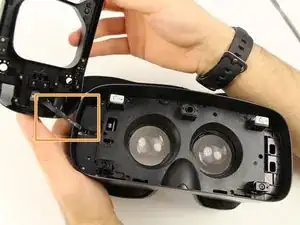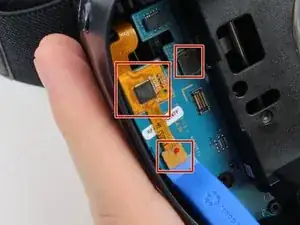Einleitung
If the focus wheel on your Samsung Gear VR is not working, use this guide to replace the focus wheel. To complete this replacement, you will need an iFixit opening tool, metal spudger, and Phillips #000 screwdriver head.
Werkzeuge
-
-
Push the switch on the right-hand side of the device to separate the cover from the main body.
-
Pull the cover away from the main device.
-
-
-
Remove the six 5mm Phillips #000 screws to detach the front phone mount.
-
Lift the front phone mount up and to the left.
-
-
-
Remove the four 5mm Phillips #000 screws that secure the plate on the left side of the headset.
-
Pull the plate away from the motherboard gently.
-
-
-
Use the iFixit opening tool to remove the pop connector holding the wire harness to the motherboard.
-
-
-
Remove the rest of the pop connectors on the motherboard using the iFixit opening tool.
-
Pry at the top of the motherboard with the iFixit opening tool to remove the motherboard.
-
-
-
Remove the eight 5mm Phillips #000 screws on the inner mask.
-
Gently separate the inner mask from the headset by pulling the mask from the inner sides of the lens sockets.
-
-
-
Remove the one 5mm Phillips #000 screw.
-
Separate the focus wheel from the headset using your fingers.
-
To reassemble your device, follow these instructions in reverse order.