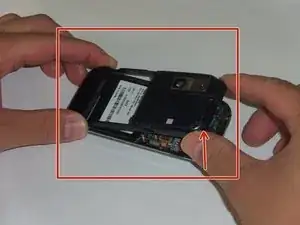Einleitung
This guide will provide a step by step procedure for installing the keyboard.
Werkzeuge
-
-
Remove the battery from the phone by using your plastic opening tool to find a gap at any edge of the battery and lifting the battery up.
-
-
-
Find a gap on the top side of the phone and pry apart the phone case using the plastic opening tool . Use moderate pressure to slowly maneuver around until the case is pryed apart.
-
Take the case off with your fingers
-
-
-
The green film is located above the camera. It is the camera connector to the motherboard.
-
Disconnect the camera connector with the plastic opening tool.
-
-
-
Take a close up of the picture for this step for a better view.
-
Use a plastic opening tool to disconnect the keyboard connector.
-
-
-
The motherboard is held in place by the circular connector.
-
Using a plastic opening tool, disconnect the circular connector.
-
-
-
A LCD connector is located underneath the motherboard.
-
Lift the far edge of the motherboard gently upwards toward the center.
-
Using a plastic opening tool, disconnect the LCD connector.
-
-
-
Look for the antenna which is located at the bottom end of the device. Prop the antenna out by using the plastic opening tool and slipping the tip of the tool into the edges of the antenna.
-
Using the plastic opening tool, disconnect the connector that leads from the phone to the antenna.
-
With your hands finish prying apart the antenna by lifting it up.
-
-
-
The keyboard chip is located on top of the device. Pry the keyboard off of the case with the plastic opening tool.
-
To reassemble your device, follow these instructions in reverse order.