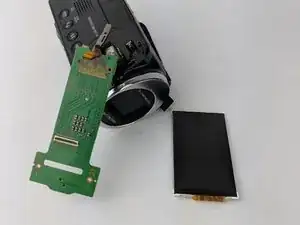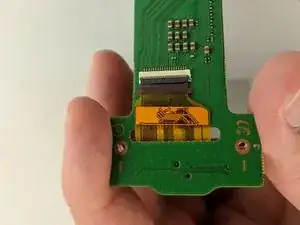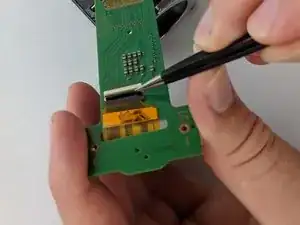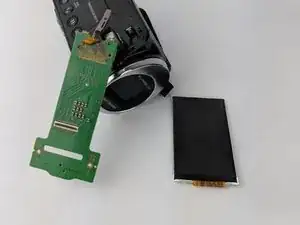Einleitung
Cracked or faulty LCD screens can make the HMX-F90 difficult to use. This guide can be used to replace the flip-out LCD screen.
Werkzeuge
-
-
Rotate the camcorder so that back is facing you. Then flip open the LCD screen.
-
Locate and remove the 4.5mm Phillips #00 screws in the LCD screen base.
-
-
-
Rotate the camcorder so that it is facing you.
-
Locate and remove the two 4.5mm Phillips #00 screws.
-
-
-
Open the LCD screen and rotate it around 90 degrees.
-
Locate the small prying notch and use a prying tool to slowly remove the LCD cover.
-
-
-
With tweezers gently unclip the silver tab holding the ribbon wire.
-
Gradually feed the ribbon wire through the hole to remove the screen.
-
Abschluss
To reassemble your device, follow these instructions in reverse order.