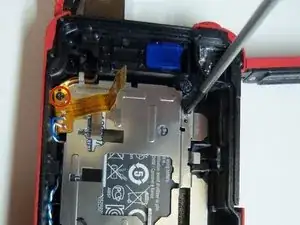Einleitung
Demonstrates how to replace the front case of the camera through pictures and words. Replacement of the rear case requires disassembling battery housing and battery from front case.
Werkzeuge
-
-
Open the HDMI door on the side of the camera.
-
Remove the single screw using a Phillips #00 screwdriver.
-
-
-
Use the iFixit opening tool on both sides on the device. Pry apart both sections with light force.
-
-
-
Use an iFixit opening tool to pry up the plastic cover.
-
Use tweezers to remove the wire from the slots.
-
Abschluss
To reassemble your device, follow these instructions in reverse order.