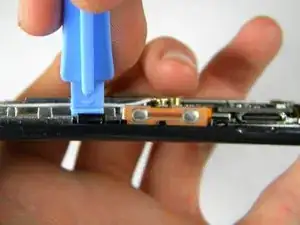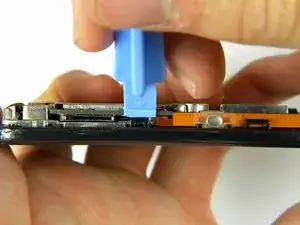Einleitung
Werkzeuge
-
-
Apply pressure to the back cover and slide it forward towards the camera.
-
Lift the back cover off the phone.
-
-
-
Using the plastic opener tool, squeeze gently on the antenna cable connector and lift to remove the connector from its position.
-
-
-
Use the plastic opener tool to unhinge the the locks on the side of the motherboard connecting it to the front casing.
-
-
-
After removing lifting up on the motherboard, the front casing and center frame should be separated as shown.
-
-
-
Using the plastic opener tool, detach the ribbon located on the bottom of the phone below the battery compartment.
-
-
-
Lift the microchip (located at the bottom of the phone) and insert the plastic opener tool under the screen.
-
Lift up the screen. The microchip is attached to the screen and will be lifted out with the screen.
-
-
-
After lifting out the LCD screen, the screen and its housing should be separated as shown.
-
To reassemble your device, follow these instructions in reverse order.